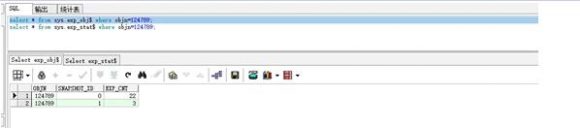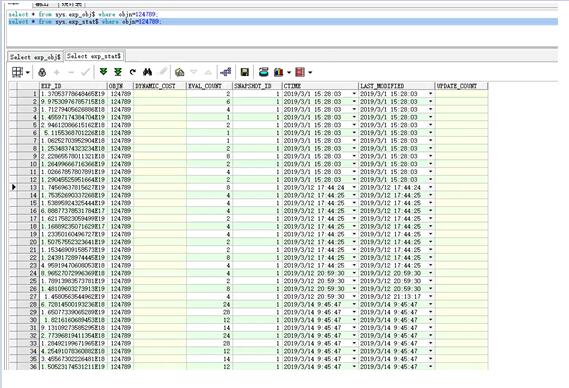某生产环境Oracle Linux 7.1,Oracle 12C RAC显示节点1的集群资源没有启动,信息如下:
[grid@cs2 ~]$ crsctl stat res -t
--------------------------------------------------------------------------------
Name Target State Server State details
--------------------------------------------------------------------------------
Local Resources
--------------------------------------------------------------------------------
ora.ASMNET1LSNR_ASM.lsnr
ONLINE ONLINE cs2 STABLE
ora.CRS.dg
ONLINE ONLINE cs2 STABLE
ora.DATA.dg
ONLINE ONLINE cs2 STABLE
ora.LISTENER.lsnr
ONLINE ONLINE cs2 STABLE
ora.chad
ONLINE OFFLINE cs2 STABLE
ora.net1.network
ONLINE ONLINE cs2 STABLE
ora.ons
ONLINE OFFLINE cs2 STABLE
ora.proxy_advm
OFFLINE OFFLINE cs2 STABLE
--------------------------------------------------------------------------------
Cluster Resources
--------------------------------------------------------------------------------
ora.LISTENER_SCAN1.lsnr
1 ONLINE ONLINE cs2 STABLE
ora.LISTENER_SCAN2.lsnr
1 ONLINE ONLINE cs2 STABLE
ora.LISTENER_SCAN3.lsnr
1 ONLINE ONLINE cs2 STABLE
ora.MGMTLSNR
1 ONLINE ONLINE cs2 169.254.255.92 88.88
.88.191,STABLE
ora.asm
1 ONLINE OFFLINE STABLE
2 ONLINE ONLINE cs2 Started,STABLE
3 OFFLINE OFFLINE STABLE
ora.cs.db
1 ONLINE OFFLINE STABLE
2 ONLINE OFFLINE Instance Shutdown,ST
ABLE
ora.cs1.vip
1 ONLINE INTERMEDIATE cs2 FAILED OVER,STABLE
ora.cs2.vip
1 ONLINE ONLINE cs2 STABLE
ora.cvu
1 ONLINE ONLINE cs2 STABLE
ora.gns
1 ONLINE OFFLINE STABLE
ora.gns.vip
1 ONLINE OFFLINE STABLE
ora.mgmtdb
1 ONLINE OFFLINE Instance Shutdown,ST
ABLE
ora.qosmserver
1 ONLINE ONLINE cs2 STABLE
ora.scan1.vip
1 ONLINE ONLINE cs2 STABLE
ora.scan2.vip
1 ONLINE ONLINE cs2 STABLE
ora.scan3.vip
1 ONLINE ONLINE cs2 STABLE
--------------------------------------------------------------------------------
如果查看节点1上的alert.log文件,信息如下:
[root@cs1 soft]# tail -100 /u01/app/grid/diag/crs/cs1/crs/trace/alert.log
2020-01-14 20:45:50.226 [CVUD(2366CRS-10051: CVU found following errors with Clusterware setup : PRVE-3191 :
(DESCRIPTION = (LOAD_BALANCE=on) (ADDRESS = (PROTOCOL = TCP)(HOST = cs-cluster-scan.cs-cluster.jy.net)(PORT = 1521)) (CONNECT_DATA =(SERVER = DEDICATED)(SERVICE_NAME = cs)))
Listener refused the connection with the following error:
ORA-12514, TNS:listener does not currently know of service requested in connect descriptor
2020-02-17 14:49:28.563 [ORAROOTAGENT(15500)]CRS-5822: Agent '/u01/app/product/12.2.0/crs/bin/orarootagent_root' disconnected from server. Details at (:CRSAGF00117:) {0:5:63832} in /u01/app/grid/diag/crs/cs1/crs/trace/crsd_orarootagent_root.trc.
2020-02-17 14:49:28.584 [ORAAGENT(15466)]CRS-5822: Agent '/u01/app/product/12.2.0/crs/bin/oraagent_grid' disconnected from server. Details at (:CRSAGF00117:) {0:1:36} in /u01/app/grid/diag/crs/cs1/crs/trace/crsd_oraagent_grid.trc.
2020-02-17 14:49:29.607 [GPNPD(3293)]CRS-2329: GPNPD on node cs1 shut down.
2020-02-17 14:49:30.123 [OSYSMOND(6077)]CRS-8504: Oracle Clusterware OSYSMOND process with operating system process ID 6077 is exiting
2020-02-17 14:49:31.377 [MDNSD(3254)]CRS-5602: mDNS service stopping by request.
2020-02-17 14:49:31.747 [MDNSD(3254)]CRS-8504: Oracle Clusterware MDNSD process with operating system process ID 3254 is exiting
2020-02-17 14:49:46.650 [OCTSSD(5883)]CRS-2405: The Cluster Time Synchronization Service on host cs1 is shutdown by user
2020-02-17 14:49:46.651 [OCTSSD(5883)]CRS-8504: Oracle Clusterware OCTSSD process with operating system process ID 5883 is exiting
2020-02-17 14:49:47.651 [OCSSD(3616)]CRS-1603: CSSD on node cs1 has been shut down.
2020-02-17 14:49:47.958 [OCSSD(3616)]CRS-1660: The CSS daemon shutdown has completed
2020-02-17 14:49:47.959 [OCSSD(3616)]CRS-8504: Oracle Clusterware OCSSD process with operating system process ID 3616 is exiting
2020-02-17 14:49:49.726 [ORAAGENT(3235)]CRS-5822: Agent '/u01/app/product/12.2.0/crs/bin/oraagent_grid' disconnected from server. Details at (:CRSAGF00117:) {0:9:818} in /u01/app/grid/diag/crs/cs1/crs/trace/ohasd_oraagent_grid.trc.
2020-02-17 14:49:49.727 [ORAROOTAGENT(3029)]CRS-5822: Agent '/u01/app/product/12.2.0/crs/bin/orarootagent_root' disconnected from server. Details at (:CRSAGF00117:) {0:1:21} in /u01/app/grid/diag/crs/cs1/crs/trace/ohasd_orarootagent_root.trc.
根据上面的错误信息提示查看crsd_oraagent_grid.trc跟踪文件:
[root@cs1 ~]# more /u01/app/grid/diag/crs/cs1/crs/trace/crsd_oraagent_grid.trc
Trace file /u01/app/grid/diag/crs/cs1/crs/trace/crsd_oraagent_grid.trc
Oracle Database 12c Clusterware Release 12.2.0.1.0 - Production Copyright 1996, 2016 Oracle. All rights reserved.
*** TRACE CONTINUED FROM FILE /u01/app/grid/diag/crs/cs1/crs/trace/crsd_oraagent_grid_910.trc ***
2020-02-17 14:39:22.129 :CLSDYNAM:2462013184: [ora.ASMNET1LSNR_ASM.lsnr]{0:1:18} [check] LsnrAgent::regEndpoint 110 reset regEndPointDone:0
2020-02-17 14:39:22.129 :CLSDYNAM:2462013184: [ora.ASMNET1LSNR_ASM.lsnr]{0:1:18} [check] generateEndPointStrings:generate endpoints
2020-02-17 14:39:22.129 :CLSDYNAM:2462013184: [ora.ASMNET1LSNR_ASM.lsnr]{0:1:18} [check] VendorType=0
2020-02-17 14:39:22.129 :CLSDYNAM:2462013184: [ora.ASMNET1LSNR_ASM.lsnr]{0:1:18} [check] VendorType=0
2020-02-17 14:39:22.129 :CLSDYNAM:2462013184: [ora.ASMNET1LSNR_ASM.lsnr]{0:1:18} [check] VendorType=0
2020-02-17 14:39:22.129 :CLSDYNAM:2462013184: [ora.ASMNET1LSNR_ASM.lsnr]{0:1:18} [check] VendorType=0
2020-02-17 14:39:22.129 :CLSDYNAM:2462013184: [ora.ASMNET1LSNR_ASM.lsnr]{0:1:18} [check] generateEndPointStrings:No IP matching the subnet 88.88.88.0
2020-02-17 14:39:22.130 :CLSDYNAM:2462013184: [ora.ASMNET1LSNR_ASM.lsnr]{0:1:18} [check] Ocr Context init default level 1814629536
2020-02-17 14:39:22.133 :CLSDYNAM:2462013184: [ora.ASMNET1LSNR_ASM.lsnr]{0:1:18} [check] Agent::getDeploymentPlatformId return
2020-02-17 14:39:22.133 :CLSDYNAM:2462013184: [ora.ASMNET1LSNR_ASM.lsnr]{0:1:18} [check] LsnrAgent::generateEndPoints 000 entry {nonPriv
2020-02-17 14:39:22.133 :CLSDYNAM:2462013184: [ora.ASMNET1LSNR_ASM.lsnr]{0:1:18} [check] LsnrAgent::generateEndPoints 000 entry { lsnrResName: endpAttr:TCP:1526 type:4
2020-02-17 14:39:22.133 :CLSDYNAM:2462013184: [ora.ASMNET1LSNR_ASM.lsnr]{0:1:18} [check] LsnrAgent::generateEndPoints 040 Listener ResName:
2020-02-17 14:39:22.133 :CLSDYNAM:2462013184: [ora.ASMNET1LSNR_ASM.lsnr]{0:1:18} [check] LsnrAgent::removeDuplicates
2020-02-17 14:39:22.133 :CLSDYNAM:2462013184: [ora.ASMNET1LSNR_ASM.lsnr]{0:1:18} [check] LsnrAgent::generateEndPoints 999 exit nonPriv}
2020-02-17 14:39:22.133 :CLSDYNAM:2462013184: [ora.ASMNET1LSNR_ASM.lsnr]{0:1:18} [check] LsnrAgent::regEndpoint 200 endpStrings empty
2020-02-17 14:39:22.134 :CLSDYNAM:2462013184: [ora.ASMNET1LSNR_ASM.lsnr]{0:1:18} [check] AsmLsnrAgent::init
2020-02-17 14:39:22.154 :CLSDYNAM:2462013184: [ora.ASMNET1LSNR_ASM.lsnr]{0:1:18} [check] VendorType=0
2020-02-17 14:39:22.154 :CLSDYNAM:2462013184: [ora.ASMNET1LSNR_ASM.lsnr]{0:1:18} [check] VendorType=0
2020-02-17 14:39:22.154 :CLSDYNAM:2462013184: [ora.ASMNET1LSNR_ASM.lsnr]{0:1:18} [check] VendorType=0
2020-02-17 14:39:22.154 :CLSDYNAM:2462013184: [ora.ASMNET1LSNR_ASM.lsnr]{0:1:18} [check] VendorType=0
2020-02-17 14:39:22.154 :CLSDYNAM:2462013184: [ora.ASMNET1LSNR_ASM.lsnr]{0:1:18} [check] Cannot find an IP address matching the subnet 88.88.88.0
2020-02-17 14:39:22.154 :CLSDYNAM:2462013184: [ora.ASMNET1LSNR_ASM.lsnr]{0:1:18} [check] Ocr Context init default level 1814629536
2020-02-17 14:39:22.157 :CLSDYNAM:2462013184: [ora.ASMNET1LSNR_ASM.lsnr]{0:1:18} [check] Agent::getDeploymentPlatformId return
2020-02-17 14:39:22.158 : CLSCEVT:2462013184: (:CLSCE0028:)clsce_unsubscribe 0x7f725c004510 successfully unsubscribed : 974833
2020-02-17 14:39:22.158 : USRTHRD:2462013184: {0:1:18} WorkerThread::removeWorker total workers: 2
2020-02-17 14:39:22.158 : USRTHRD:2462013184: {0:1:18} Worker::schedule adding worker 'ReconnSub-LsnrAgentSub-ASMNET1LSNR_ASM' to thread 'ReconnectingSubscribers'
2020-02-17 14:39:22.158 : USRTHRD:2462013184: {0:1:18} WorkerThread::addWorker total workers: 3
2020-02-17 14:39:22.158 :CLSDYNAM:2462013184: [ora.ASMNET1LSNR_ASM.lsnr]{0:1:18} [check] Skipping CSS Initialization for rebootless recovery
2020-02-17 14:39:22.159 : CLSCEVT:2478823168: clsce_subscribe 0x7f72600d06b0 filter='(^CRS_RESOURCE_PROFILE_CHANGE.*RESOURCE_CLASS='(scan_vip|vip)')|(^CRS_RESOURCE_PROFILE_CHANGE.*TYPE='ora\.network\.type')', flags=1, handler=0xc6ad0c,
arg=0x7f726016de10
从上面的错误信息中可以找到Cannot find an IP address matching the subnet 88.88.88.0,这说明私有IP丢失了。
如是查看网络IP地址
节点2私有IP正常
[grid@cs2 ~]$ ifconfig -a ens160: flags=4163mtu 1500 inet 10.13.13.191 netmask 255.255.255.0 broadcast 10.13.13.255 inet6 fe80::250:56ff:fea0:92af prefixlen 64 scopeid 0x20 ether 00:50:56:a0:92:af txqueuelen 1000 (Ethernet) RX packets 127560233 bytes 10186683662 (9.4 GiB) RX errors 0 dropped 353 overruns 0 frame 0 TX packets 18954431 bytes 1554204413 (1.4 GiB) TX errors 0 dropped 0 overruns 0 carrier 0 collisions 0 ens160:1: flags=4163 mtu 1500 inet 10.13.13.130 netmask 255.255.255.0 broadcast 10.13.13.255 ether 00:50:56:a0:92:af txqueuelen 1000 (Ethernet) ens160:2: flags=4163 mtu 1500 inet 10.13.13.147 netmask 255.255.255.0 broadcast 10.13.13.255 ether 00:50:56:a0:92:af txqueuelen 1000 (Ethernet) ens160:3: flags=4163 mtu 1500 inet 10.13.13.141 netmask 255.255.255.0 broadcast 10.13.13.255 ether 00:50:56:a0:92:af txqueuelen 1000 (Ethernet) ens160:4: flags=4163 mtu 1500 inet 10.13.13.138 netmask 255.255.255.0 broadcast 10.13.13.255 ether 00:50:56:a0:92:af txqueuelen 1000 (Ethernet) ens160:5: flags=4163 mtu 1500 inet 10.13.13.137 netmask 255.255.255.0 broadcast 10.13.13.255 ether 00:50:56:a0:92:af txqueuelen 1000 (Ethernet) ens160:6: flags=4163 mtu 1500 inet 10.13.13.136 netmask 255.255.255.0 broadcast 10.13.13.255 ether 00:50:56:a0:92:af txqueuelen 1000 (Ethernet) ens192: flags=4163 mtu 1500 inet 88.88.88.191 netmask 255.255.255.0 broadcast 88.88.88.255 inet6 fe80::250:56ff:fea0:a05c prefixlen 64 scopeid 0x20 ether 00:50:56:a0:a0:5c txqueuelen 1000 (Ethernet) RX packets 294716840 bytes 215309349272 (200.5 GiB) RX errors 0 dropped 355 overruns 0 frame 0 TX packets 63703465 bytes 363393728693 (338.4 GiB) TX errors 0 dropped 0 overruns 0 carrier 0 collisions 0 ens192:1: flags=4163 mtu 1500 inet 169.254.255.92 netmask 255.255.0.0 broadcast 169.254.255.255 ether 00:50:56:a0:a0:5c txqueuelen 1000 (Ethernet) lo: flags=73 mtu 65536 inet 127.0.0.1 netmask 255.0.0.0 inet6 ::1 prefixlen 128 scopeid 0x10 loop txqueuelen 0 (Local Loopback) RX packets 90029207 bytes 223833448058 (208.4 GiB) RX errors 0 dropped 0 overruns 0 frame 0 TX packets 90029207 bytes 223833448058 (208.4 GiB) TX errors 0 dropped 0 overruns 0 carrier 0 collisions 0 virbr0: flags=4099 mtu 1500 inet 192.168.122.1 netmask 255.255.255.0 broadcast 192.168.122.255 ether 52:54:00:d0:6e:0b txqueuelen 0 (Ethernet) RX packets 0 bytes 0 (0.0 B) RX errors 0 dropped 0 overruns 0 frame 0 TX packets 0 bytes 0 (0.0 B) TX errors 0 dropped 0 overruns 0 carrier 0 collisions 0 virbr0-nic: flags=4098 mtu 1500 ether 52:54:00:d0:6e:0b txqueuelen 500 (Ethernet) RX packets 0 bytes 0 (0.0 B) RX errors 0 dropped 0 overruns 0 frame 0 TX packets 0 bytes 0 (0.0 B) TX errors 0 dropped 0 overruns 0 carrier 0 collisions 0 [grid@cs2 ~]$ cat /etc/hosts 127.0.0.1 localhost 10.13.13.190 cs1 10.13.13.191 cs2 #10.13.13.192 cs1-vip.jy.net cs1-vip #10.13.13.193 cs2-vip.jy.net cs2-vip 88.88.88.190 cs1-priv.jy.net cs1-priv 88.88.88.191 cs2-priv.jy.net cs2-priv 10.13.13.141 cs-cluster-scan 10.13.13.142 cs-cluster-scan 10.13.13.143 cs-cluster-scan
节点1的私有IP丢失
[root@cs1 ~]# ifconfig -a ens160: flags=4163mtu 1500 inet 10.13.13.190 netmask 255.255.255.0 broadcast 10.13.13.255 inet6 fe80::250:56ff:fea0:4e69 prefixlen 64 scopeid 0x20 inet6 2018::2 prefixlen 64 scopeid 0x0 ether 00:50:56:a0:4e:69 txqueuelen 1000 (Ethernet) RX packets 53266410 bytes 3937179306 (3.6 GiB) RX errors 0 dropped 143 overruns 0 frame 0 TX packets 2988621 bytes 284679938 (271.4 MiB) TX errors 0 dropped 0 overruns 0 carrier 0 collisions 0 ens192: flags=4163 mtu 1500 inet6 fe80::250:56ff:fea0:17dc prefixlen 64 scopeid 0x20 ether 00:50:56:a0:17:dc txqueuelen 1000 (Ethernet) RX packets 70361859 bytes 5602168856 (5.2 GiB) RX errors 0 dropped 141 overruns 0 frame 0 TX packets 24902418 bytes 195063342601 (181.6 GiB) TX errors 0 dropped 0 overruns 0 carrier 0 collisions 0 lo: flags=73 mtu 65536 inet 127.0.0.1 netmask 255.0.0.0 inet6 ::1 prefixlen 128 scopeid 0x10 loop txqueuelen 0 (Local Loopback) RX packets 30235303 bytes 10958756943 (10.2 GiB) RX errors 0 dropped 0 overruns 0 frame 0 TX packets 30235303 bytes 10958756943 (10.2 GiB) TX errors 0 dropped 0 overruns 0 carrier 0 collisions 0 virbr0: flags=4099 mtu 1500 inet 192.168.122.1 netmask 255.255.255.0 broadcast 192.168.122.255 ether 52:54:00:d0:6e:0b txqueuelen 0 (Ethernet) RX packets 0 bytes 0 (0.0 B) RX errors 0 dropped 0 overruns 0 frame 0 TX packets 0 bytes 0 (0.0 B) TX errors 0 dropped 0 overruns 0 carrier 0 collisions 0 virbr0-nic: flags=4098 mtu 1500 ether 52:54:00:d0:6e:0b txqueuelen 500 (Ethernet) RX packets 0 bytes 0 (0.0 B) RX errors 0 dropped 0 overruns 0 frame 0 TX packets 0 bytes 0 (0.0 B) TX errors 0 dropped 0 overruns 0 carrier 0 collisions 0
设置私有IP
[root@cs1 network-scripts]# cat ifcfg-Ethernet_connection_ens192 TYPE=Ethernet BOOTPROTO=none DEFROUTE=yes IPV4_FAILURE_FATAL=no IPV6INIT=no NAME=ens192 UUID=8ec45d90-c1fb-4924-84a0-72f58fc9b82f DEVICE=ens192 ONBOOT=yes IPADDR=88.88.88.190 PREFIX=24 NETMASK=255.255.255.0 [root@cs1 network-scripts]# ifconfig -a ens160: flags=4163mtu 1500 inet 10.138.130.190 netmask 255.255.255.0 broadcast 10.138.130.255 inet6 fe80::250:56ff:fea0:4e69 prefixlen 64 scopeid 0x20 inet6 2018::2 prefixlen 64 scopeid 0x0 ether 00:50:56:a0:4e:69 txqueuelen 1000 (Ethernet) RX packets 53277081 bytes 3937945677 (3.6 GiB) RX errors 0 dropped 143 overruns 0 frame 0 TX packets 2989099 bytes 284806540 (271.6 MiB) TX errors 0 dropped 0 overruns 0 carrier 0 collisions 0 ens192: flags=4163 mtu 1500 inet 88.88.88.190 netmask 255.255.255.0 broadcast 88.88.88.255 inet6 fe80::250:56ff:fea0:17dc prefixlen 64 scopeid 0x20 ether 00:50:56:a0:17:dc txqueuelen 1000 (Ethernet) RX packets 70371906 bytes 5602881459 (5.2 GiB) RX errors 0 dropped 141 overruns 0 frame 0 TX packets 24902428 bytes 195063343317 (181.6 GiB) TX errors 0 dropped 0 overruns 0 carrier 0 collisions 0 lo: flags=73 mtu 65536 inet 127.0.0.1 netmask 255.0.0.0 inet6 ::1 prefixlen 128 scopeid 0x10 loop txqueuelen 0 (Local Loopback) RX packets 30236949 bytes 10959017396 (10.2 GiB) RX errors 0 dropped 0 overruns 0 frame 0 TX packets 30236949 bytes 10959017396 (10.2 GiB) TX errors 0 dropped 0 overruns 0 carrier 0 collisions 0 virbr0: flags=4099 mtu 1500 inet 192.168.122.1 netmask 255.255.255.0 broadcast 192.168.122.255 ether 52:54:00:d0:6e:0b txqueuelen 0 (Ethernet) RX packets 0 bytes 0 (0.0 B) RX errors 0 dropped 0 overruns 0 frame 0 TX packets 0 bytes 0 (0.0 B) TX errors 0 dropped 0 overruns 0 carrier 0 collisions 0 virbr0-nic: flags=4098 mtu 1500 ether 52:54:00:d0:6e:0b txqueuelen 500 (Ethernet) RX packets 0 bytes 0 (0.0 B) RX errors 0 dropped 0 overruns 0 frame 0 TX packets 0 bytes 0 (0.0 B) TX errors 0 dropped 0 overruns 0 carrier 0 collisions 0
[root@cs1 ~]# crsctl stop crs -f
CRS-2791: Starting shutdown of Oracle High Availability Services-managed resources on ‘cs2’
CRS-2673: Attempting to stop ‘ora.mdnsd’ on ‘cs2’
CRS-2673: Attempting to stop ‘ora.gpnpd’ on ‘cs2’
CRS-2673: Attempting to stop ‘ora.crf’ on ‘cs2’
CRS-2673: Attempting to stop ‘ora.ctssd’ on ‘cs2’
CRS-2673: Attempting to stop ‘ora.evmd’ on ‘cs2’
CRS-2673: Attempting to stop ‘ora.asm’ on ‘cs2’
CRS-2673: Attempting to stop ‘ora.drivers.acfs’ on ‘cs2’
CRS-2677: Stop of ‘ora.drivers.acfs’ on ‘cs2’ succeeded
CRS-2677: Stop of ‘ora.ctssd’ on ‘cs2’ succeeded
CRS-2677: Stop of ‘ora.crf’ on ‘cs2’ succeeded
CRS-2677: Stop of ‘ora.gpnpd’ on ‘cs2’ succeeded
CRS-2677: Stop of ‘ora.evmd’ on ‘cs2’ succeeded
CRS-2677: Stop of ‘ora.mdnsd’ on ‘cs2’ succeeded
CRS-2677: Stop of ‘ora.asm’ on ‘cs2’ succeeded
CRS-2673: Attempting to stop ‘ora.cluster_interconnect.haip’ on ‘cs2’
CRS-2677: Stop of ‘ora.cluster_interconnect.haip’ on ‘cs2’ succeeded
CRS-2673: Attempting to stop ‘ora.cssd’ on ‘cs2’
CRS-2677: Stop of ‘ora.cssd’ on ‘cs2’ succeeded
CRS-2673: Attempting to stop ‘ora.gipcd’ on ‘cs2’
CRS-2673: Attempting to stop ‘ora.driver.afd’ on ‘cs2’
CRS-2677: Stop of ‘ora.driver.afd’ on ‘cs2’ succeeded
CRS-2677: Stop of ‘ora.gipcd’ on ‘cs2’ succeeded
CRS-2793: Shutdown of Oracle High Availability Services-managed resources on ‘cs2’ has completed
CRS-4133: Oracle High Availability Services has been stopped.
[root@cs1 ~]# crsctl start crs
CRS-4123: Oracle High Availability Services has been started.
手动启动节点1的集群软件
[root@cs1 ~]# crsctl stat res -t
--------------------------------------------------------------------------------
Name Target State Server State details
--------------------------------------------------------------------------------
Local Resources
--------------------------------------------------------------------------------
ora.ASMNET1LSNR_ASM.lsnr
ONLINE ONLINE cs1 STABLE
ONLINE ONLINE cs2 STABLE
ora.CRS.dg
ONLINE ONLINE cs1 STABLE
ONLINE ONLINE cs2 STABLE
ora.DATA.dg
ONLINE ONLINE cs1 STABLE
ONLINE ONLINE cs2 STABLE
ora.DN.dg
OFFLINE OFFLINE cs1 STABLE
OFFLINE OFFLINE cs2 STABLE
ora.LISTENER.lsnr
ONLINE ONLINE cs1 STABLE
ONLINE ONLINE cs2 STABLE
ora.chad
ONLINE ONLINE cs1 STABLE
ONLINE ONLINE cs2 STABLE
ora.net1.network
ONLINE ONLINE cs1 STABLE
ONLINE ONLINE cs2 STABLE
ora.ons
ONLINE ONLINE cs1 STABLE
ONLINE ONLINE cs2 STABLE
ora.proxy_advm
OFFLINE OFFLINE cs1 STABLE
OFFLINE OFFLINE cs2 STABLE
--------------------------------------------------------------------------------
Cluster Resources
--------------------------------------------------------------------------------
ora.LISTENER_SCAN1.lsnr
1 ONLINE ONLINE cs1 STABLE
ora.LISTENER_SCAN2.lsnr
1 ONLINE ONLINE cs2 STABLE
ora.LISTENER_SCAN3.lsnr
1 ONLINE ONLINE cs1 STABLE
ora.MGMTLSNR
1 ONLINE ONLINE cs1 169.254.207.24 88.88
.88.190,STABLE
ora.asm
1 ONLINE ONLINE cs1 Started,STABLE
2 ONLINE ONLINE cs2 Started,STABLE
3 OFFLINE OFFLINE STABLE
ora.cs.db
1 ONLINE ONLINE cs1 Open,HOME=/u01/app/o
racle/product/12.2.0
/db,STABLE
2 ONLINE ONLINE cs2 Open,HOME=/u01/app/o
racle/product/12.2.0
/db,STABLE
ora.cs1.vip
1 ONLINE ONLINE cs1 STABLE
ora.cs2.vip
1 ONLINE ONLINE cs2 STABLE
ora.cvu
1 ONLINE ONLINE cs1 STABLE
ora.gns
1 ONLINE ONLINE cs2 STABLE
ora.gns.vip
1 ONLINE ONLINE cs2 STABLE
ora.mgmtdb
1 ONLINE OFFLINE cs1 Open,STABLE
ora.qosmserver
1 ONLINE ONLINE cs1 STABLE
ora.scan1.vip
1 ONLINE ONLINE cs1 STABLE
ora.scan2.vip
1 ONLINE ONLINE cs2 STABLE
ora.scan3.vip
1 ONLINE ONLINE cs1 STABLE
--------------------------------------------------------------------------------
到此恢复正常状态。