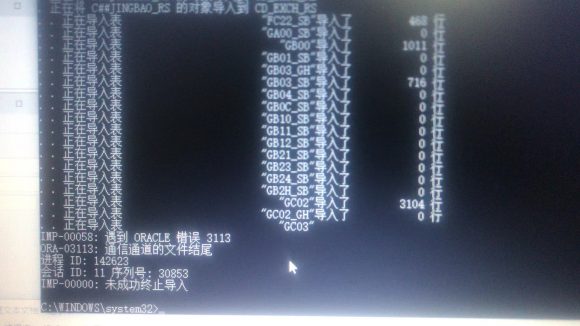在MySQL参数文件my.cnf中配置参数innodb_autoinc_lock_mode在,配置后重启服务时出现以下错误:
[root@localhost mysql]# service mysqld restart Shutting down MySQL.... SUCCESS! Starting MySQL..... ERROR! The server quit without updating PID file (/mysqldata/mysql/mysqld.pid).
由于查看参数文件my.cnf,发现参数变成了nnodb_autoinc_lock_mode=2,这是由于复制粘贴造成少了一个i字母
[mysql@localhost mysql]$ cat my.cnf ...... nnodb_autoinc_lock_mode=2 ......
修改正确
[mysql@localhost mysql]$ vi my.cnf ...... innodb_autoinc_lock_mode=2 ......
再重启服务
[root@localhost mysql]# service mysqld restart ERROR! MySQL server PID file could not be found! Starting MySQL... SUCCESS!