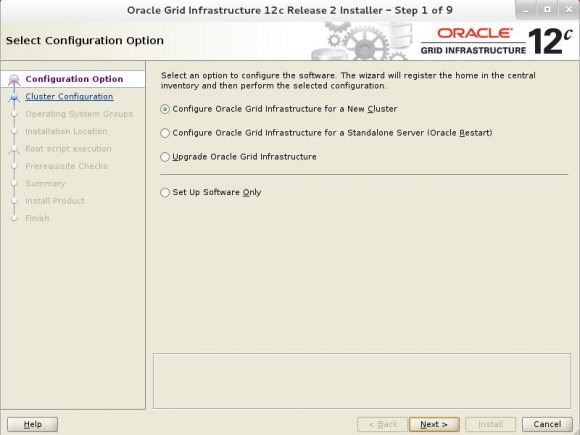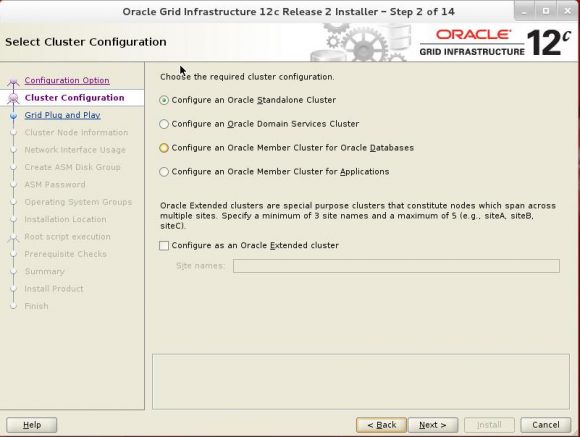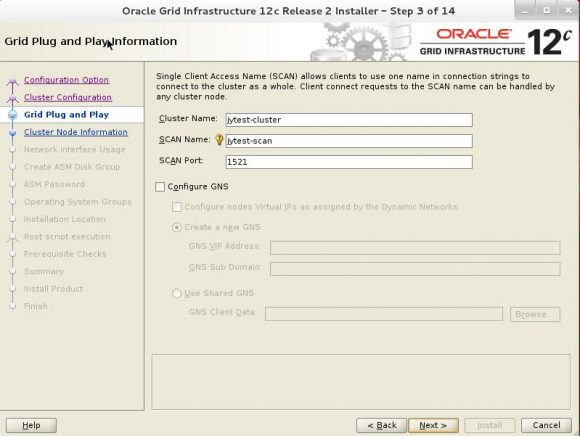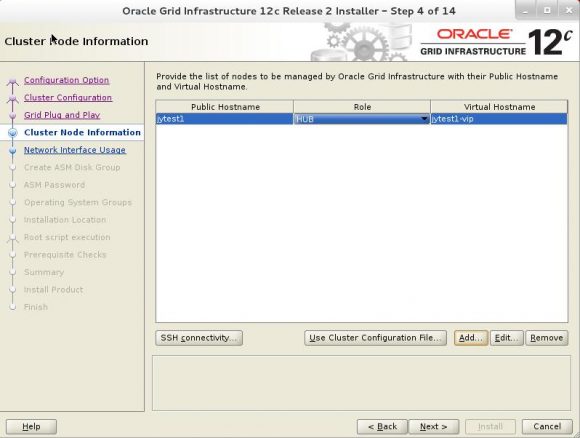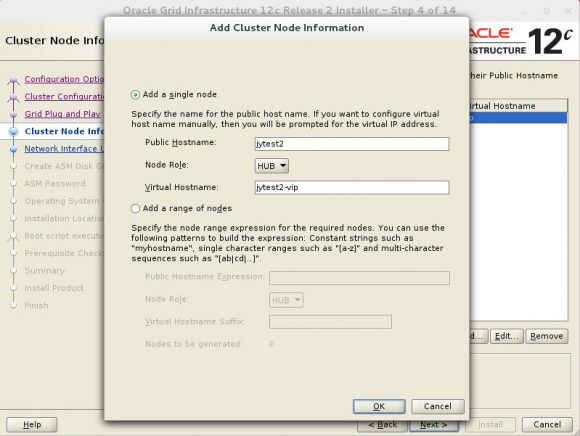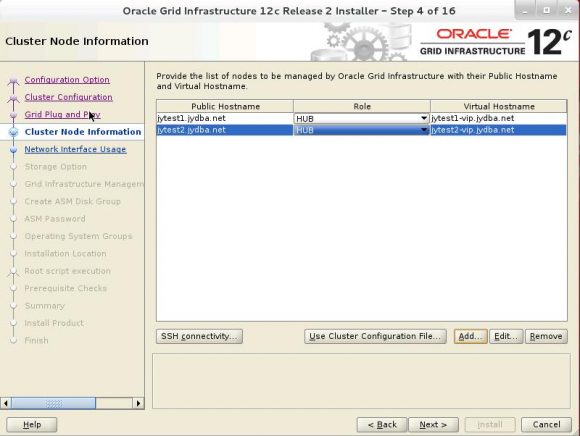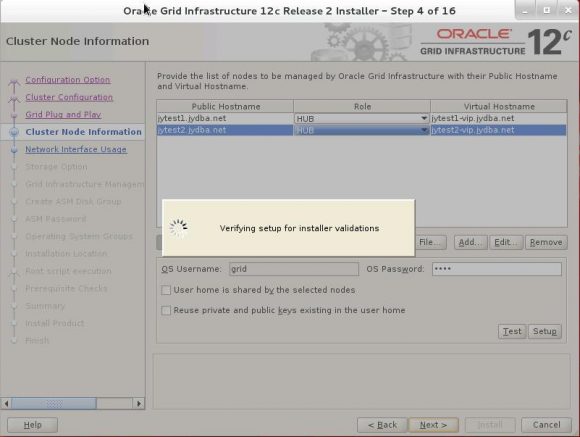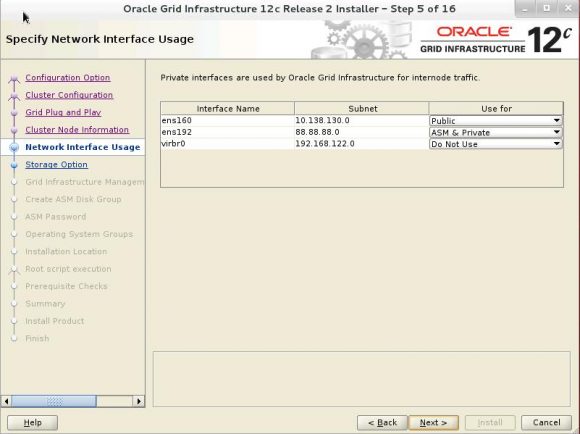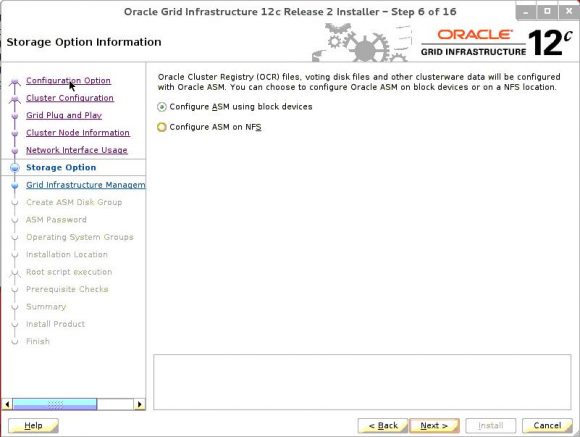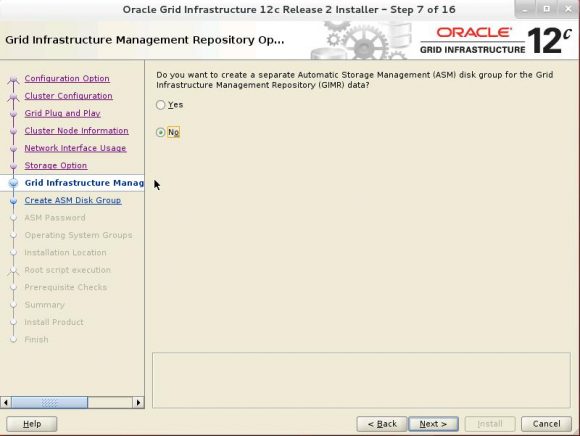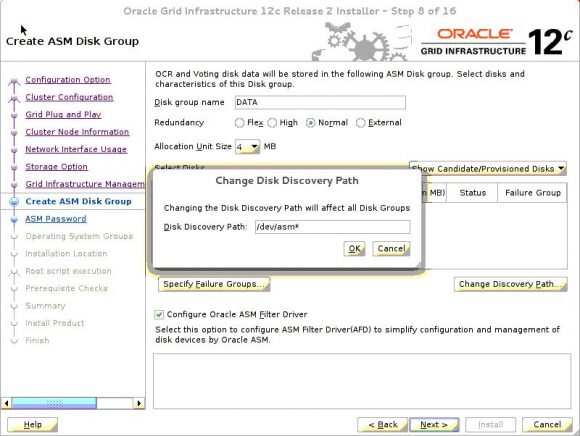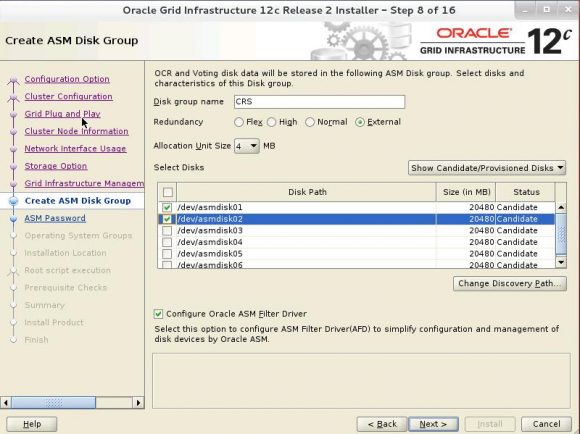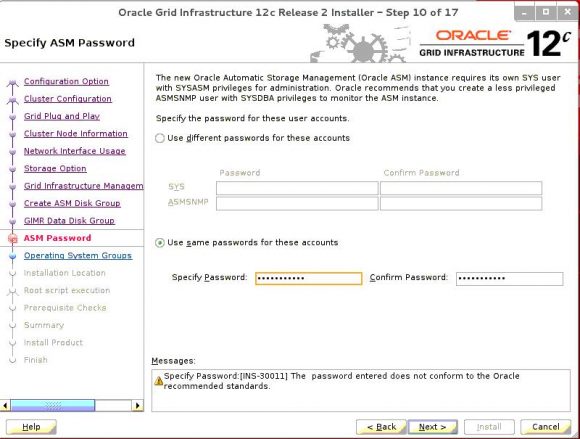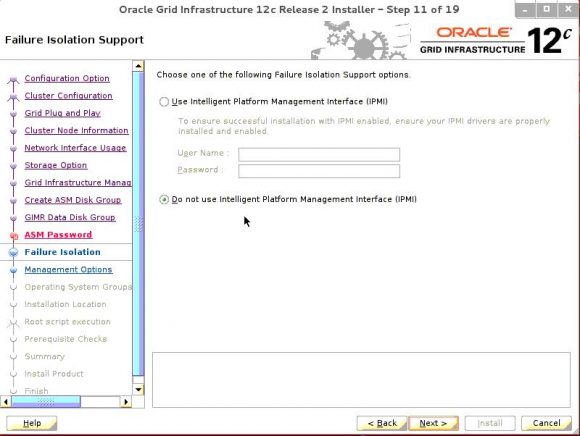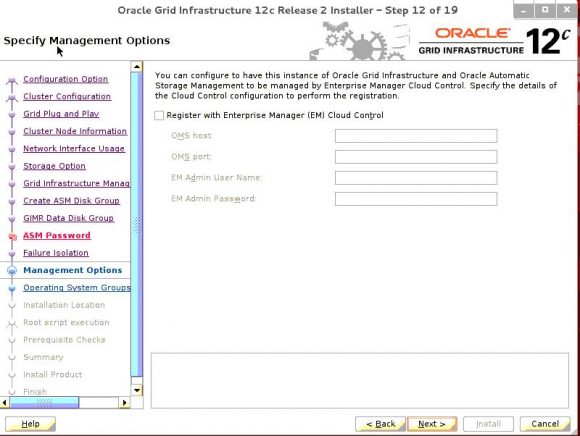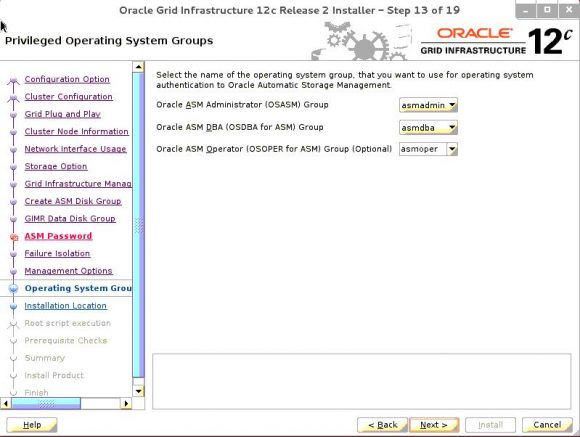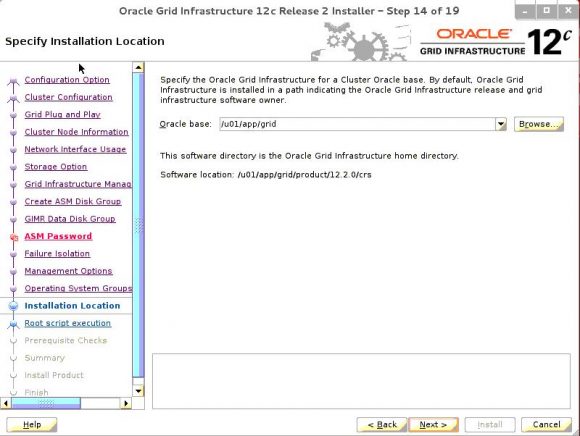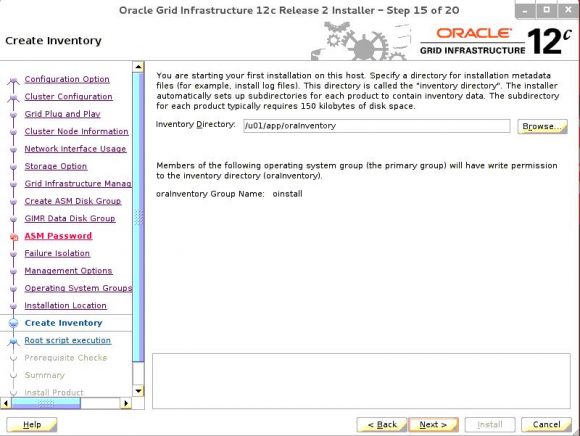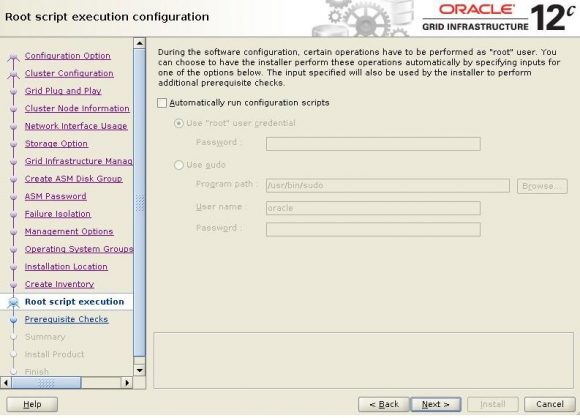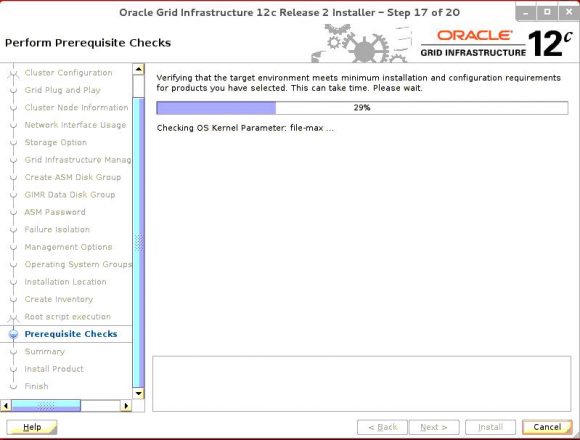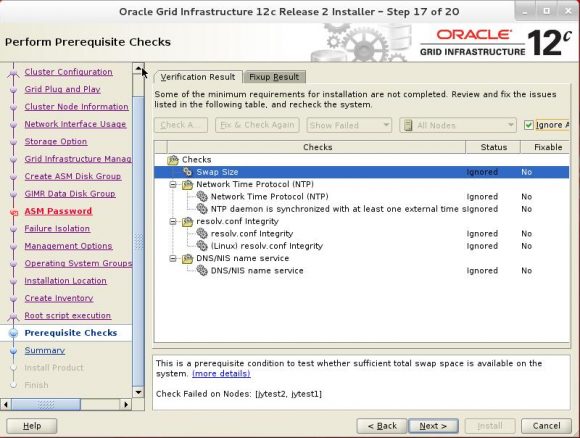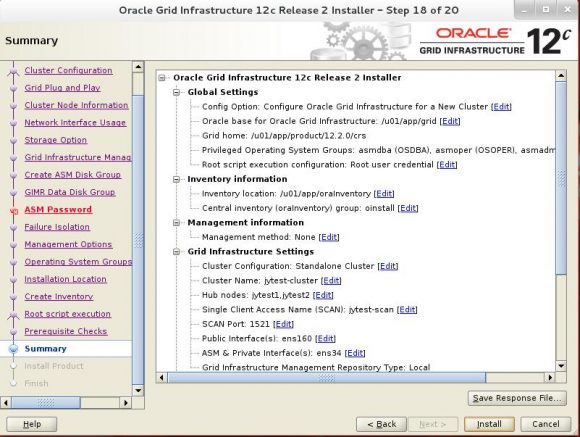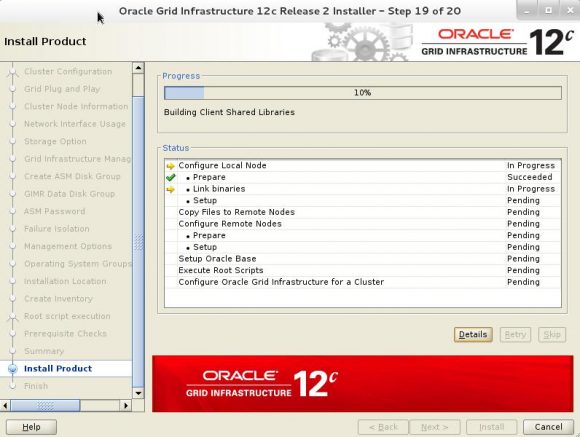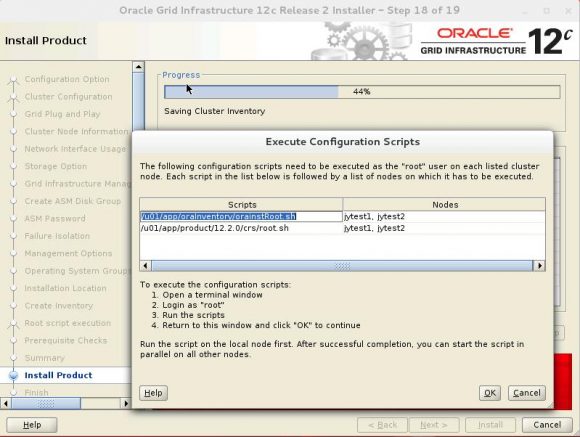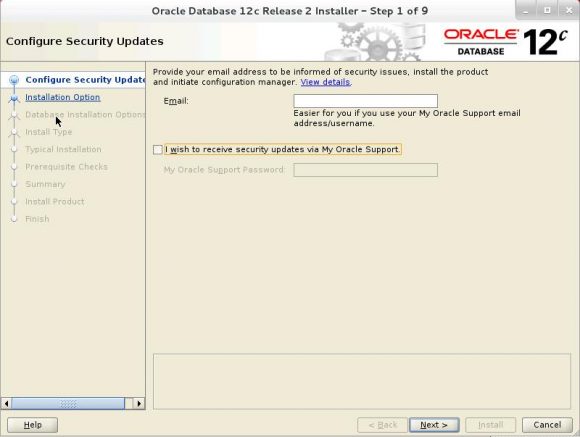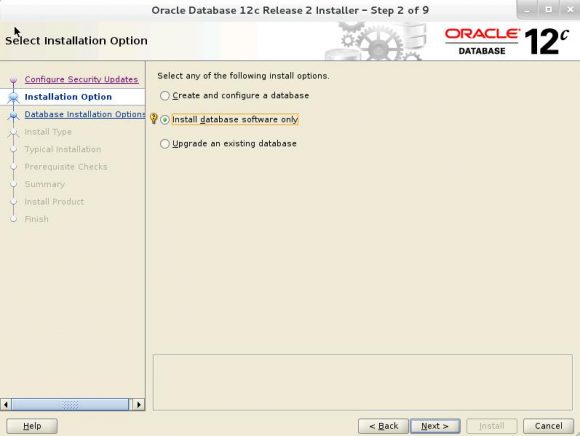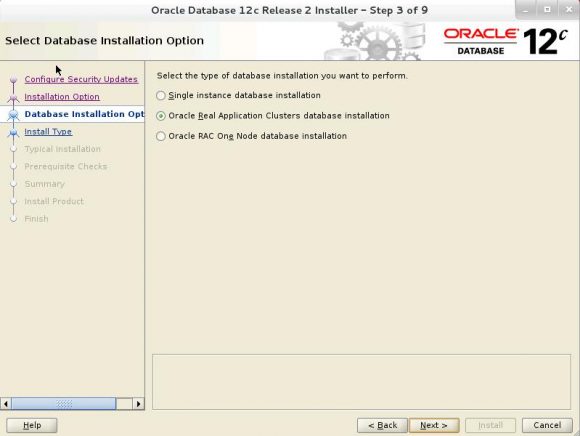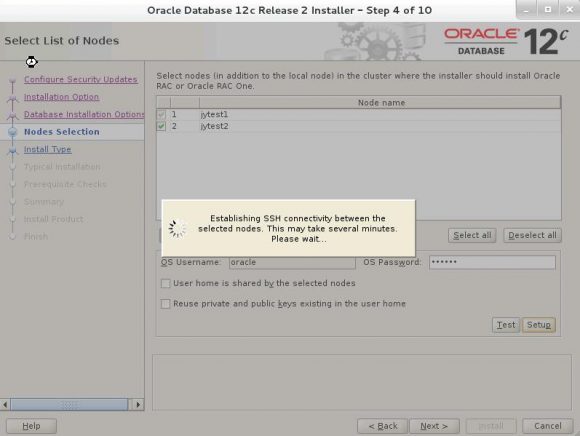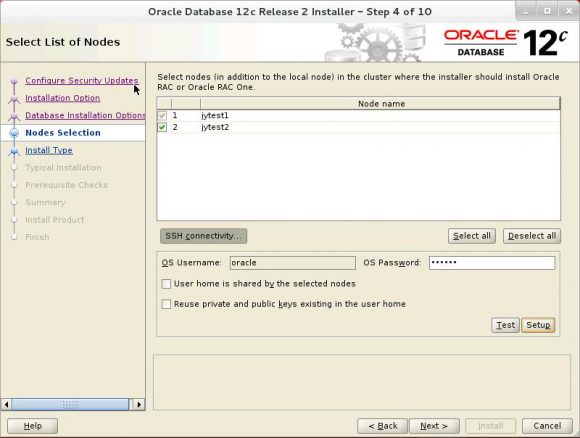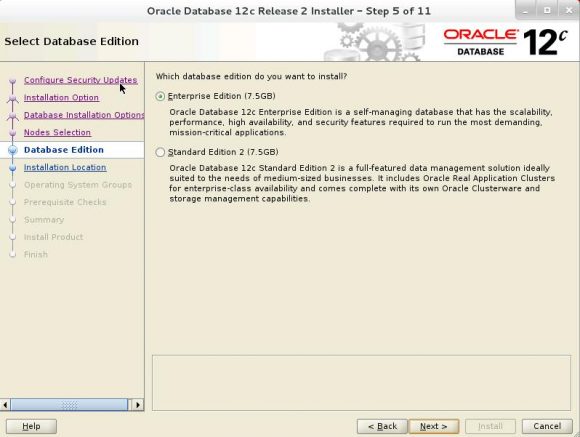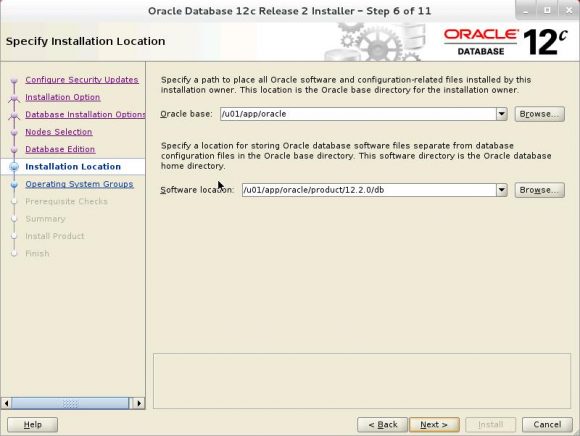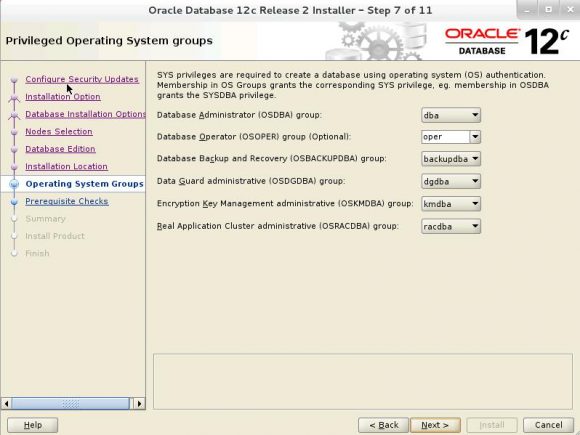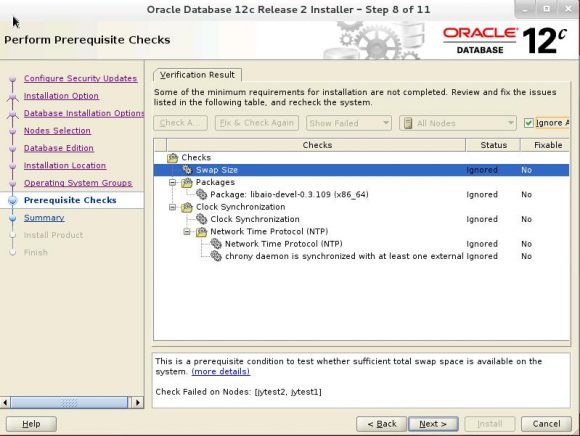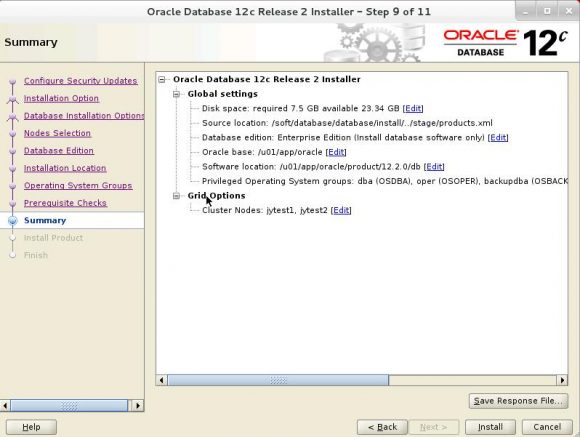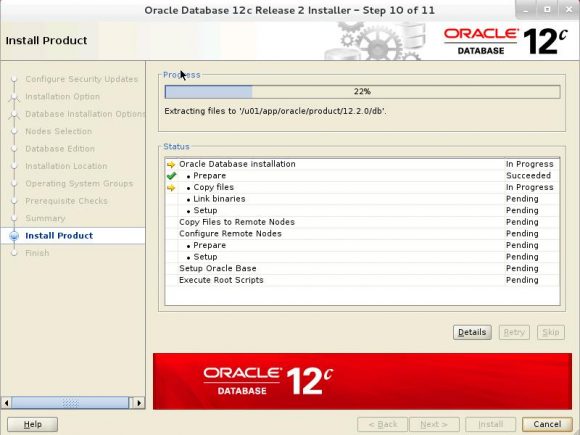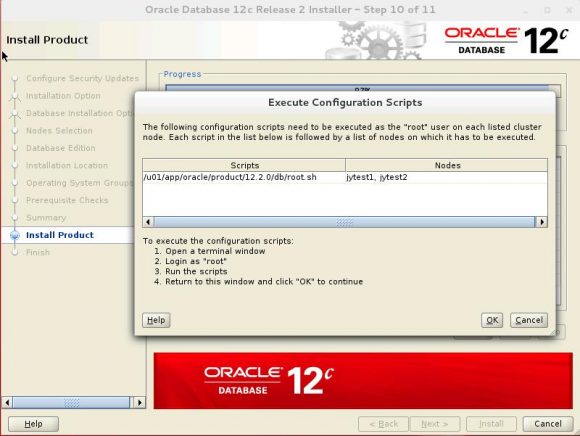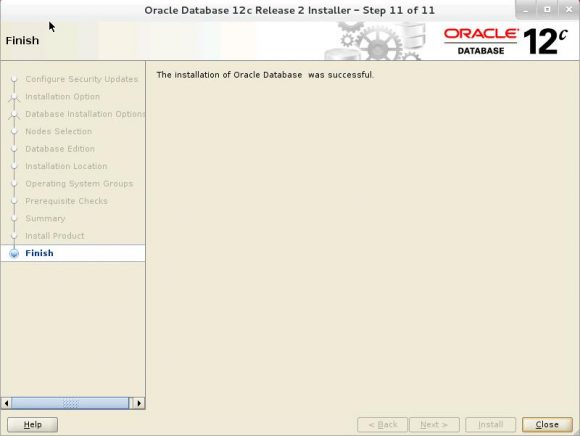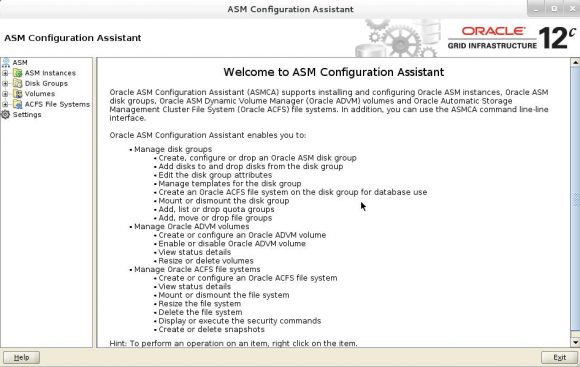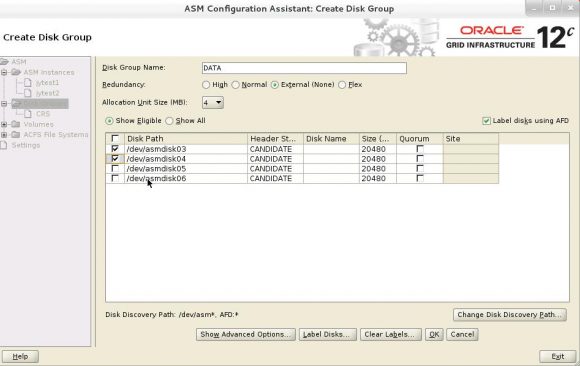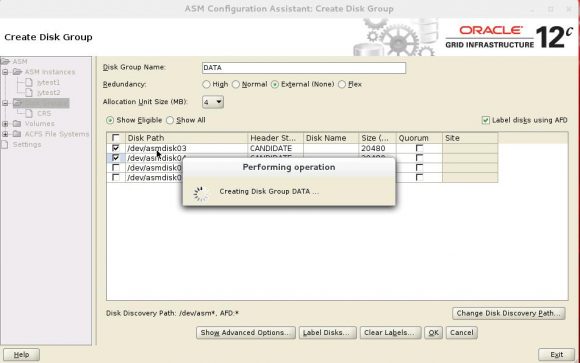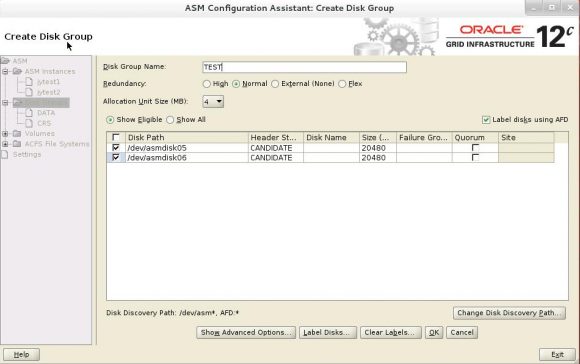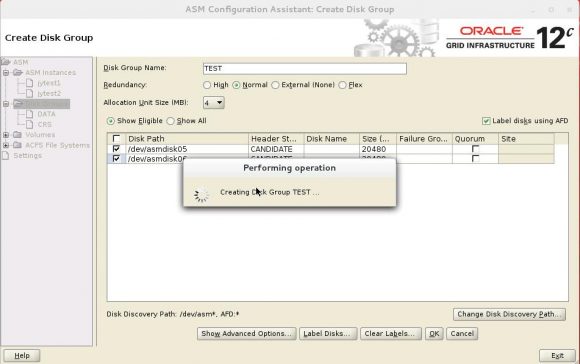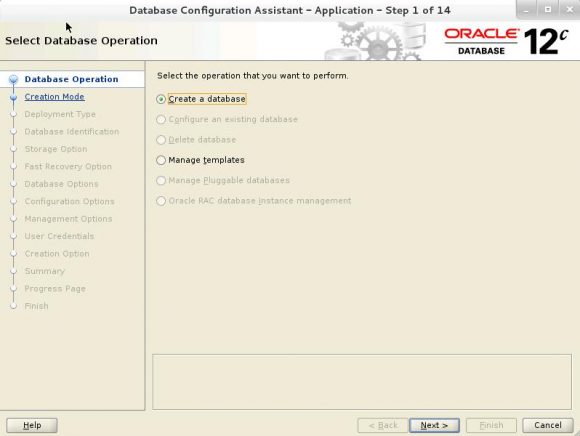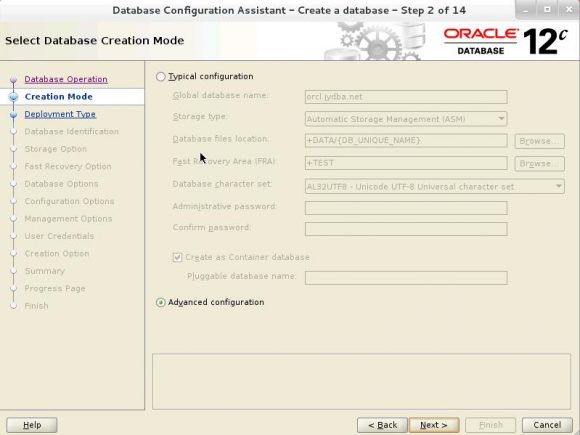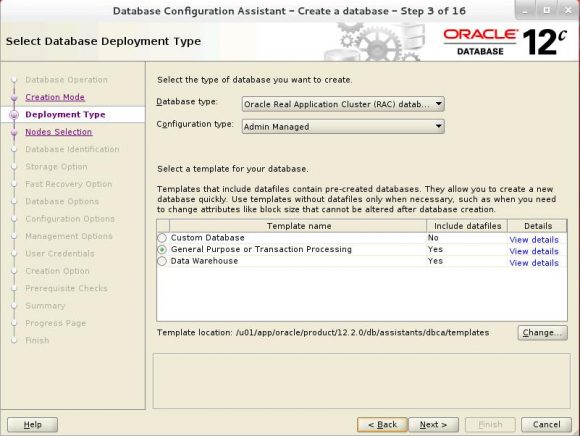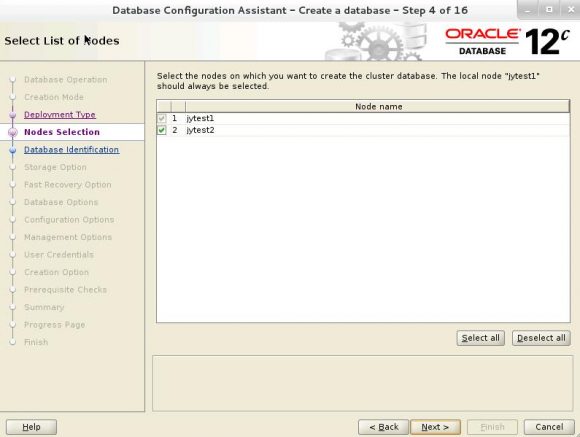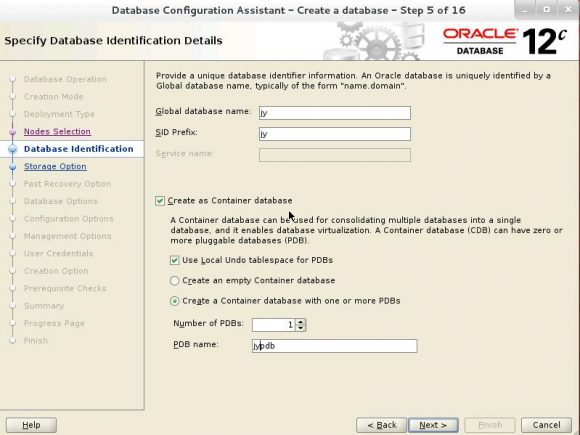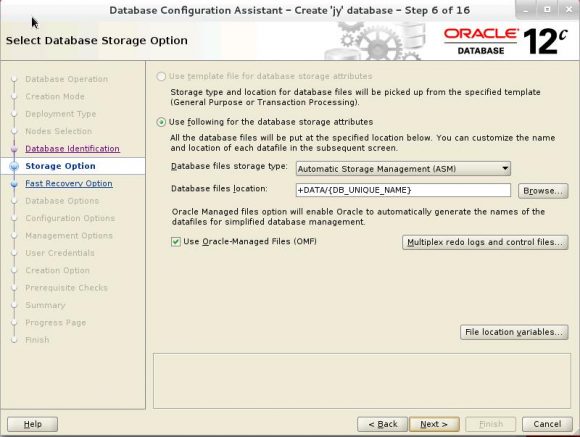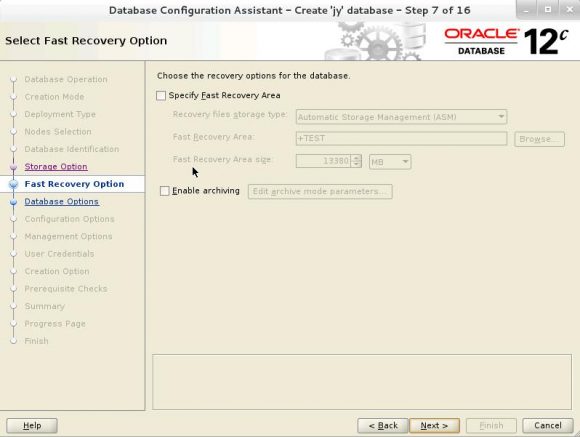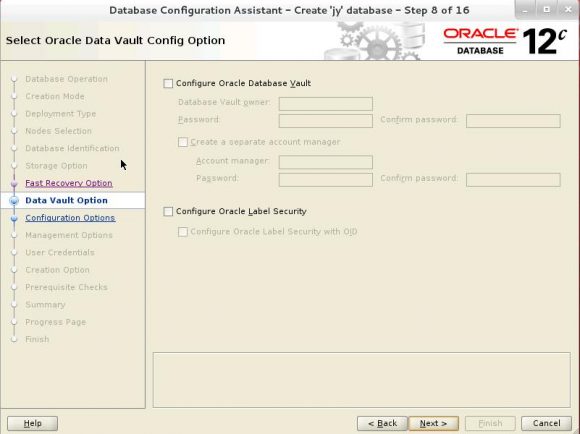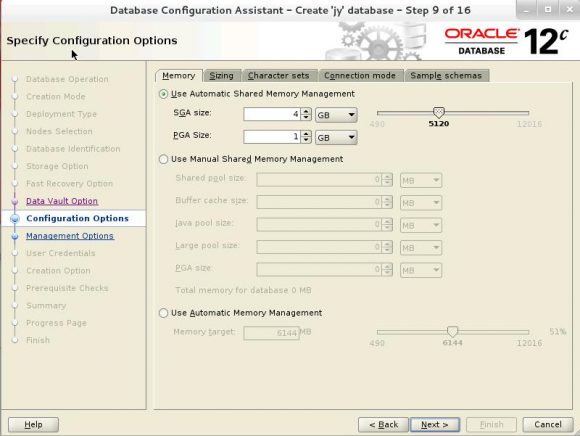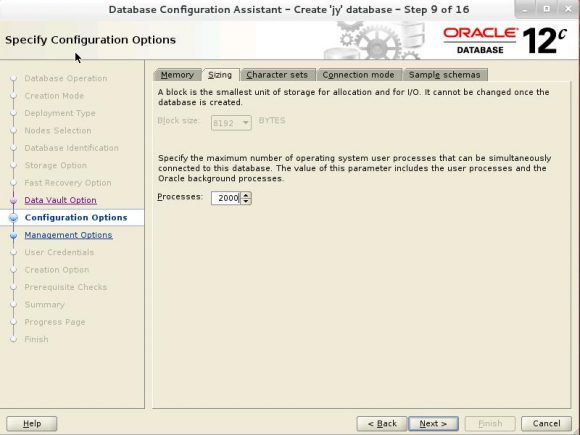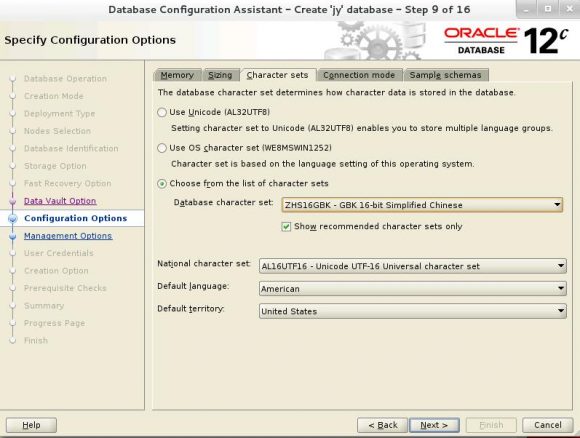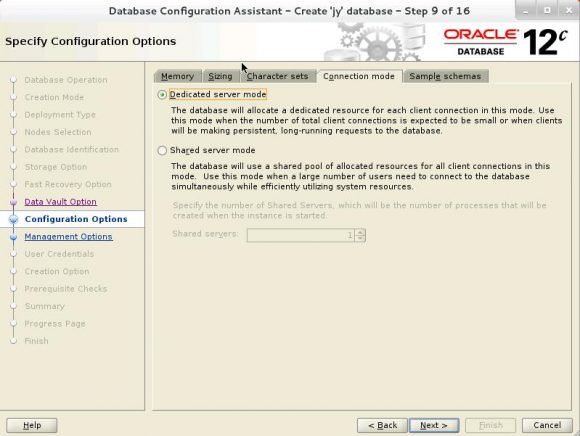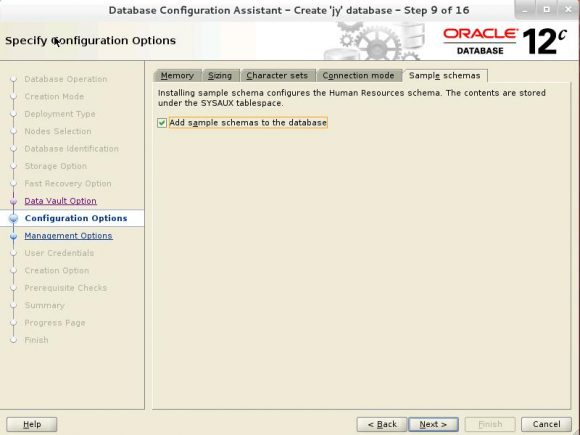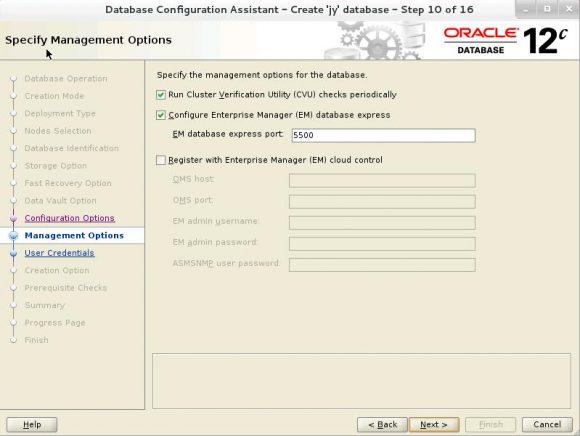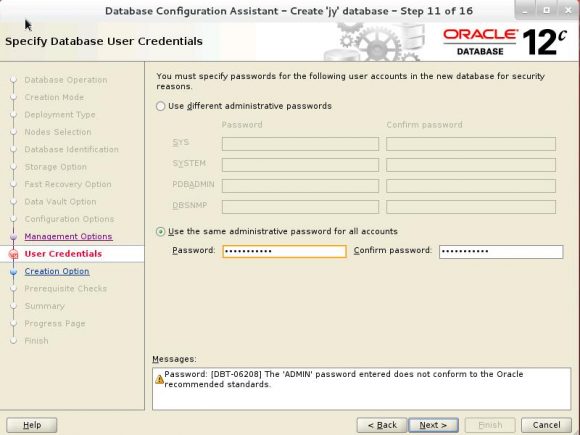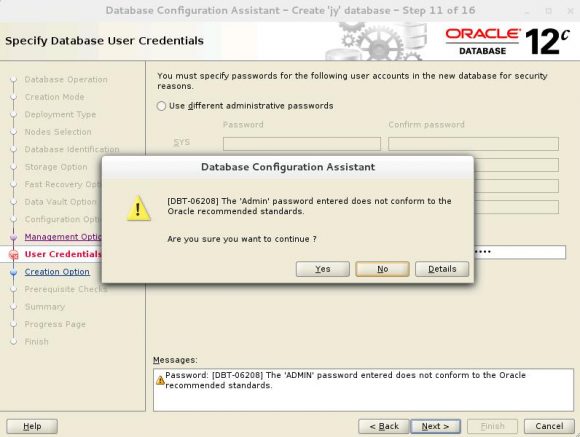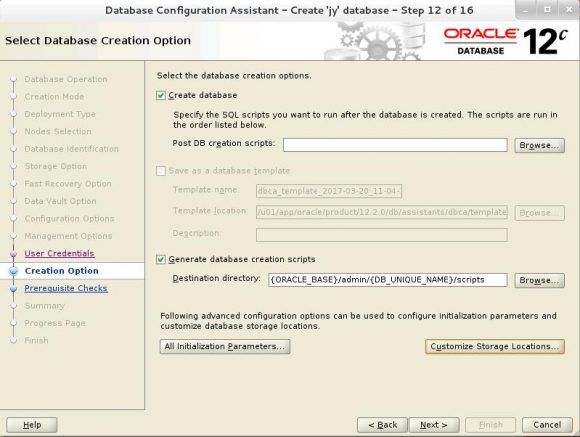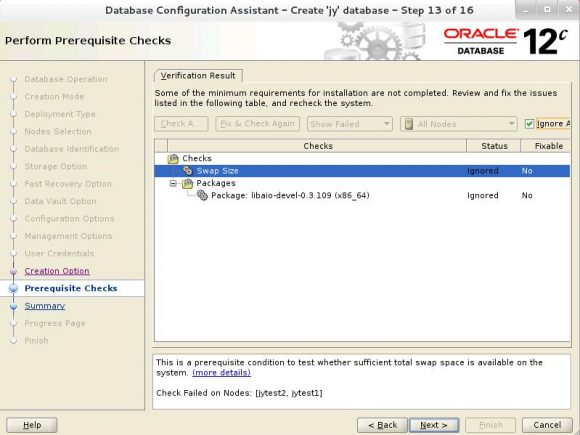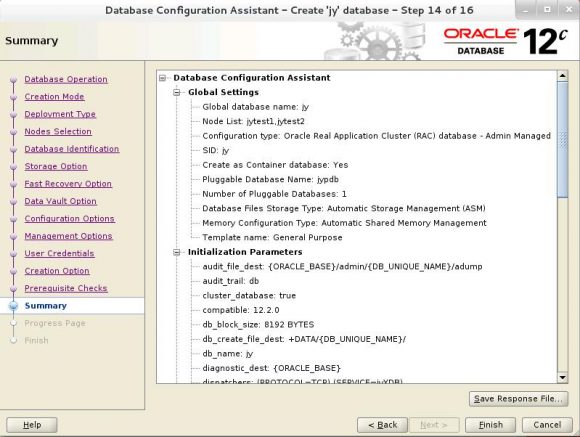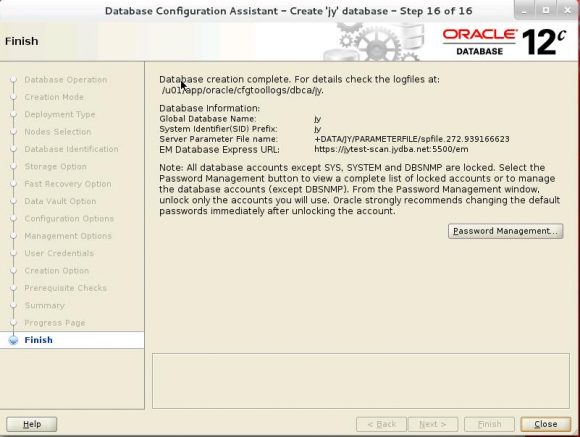安装环境为Oracle Linux 7.1,Oracle版本为12.2.0.1,下面是RAC环境的IP配置
ip地址 主机名 类型 解析方式 10.10.10.171 jytest1 .jydba.net public DNS或etc/hosts 10.10.10.172 jytest2 .jydba.net public DNS或etc/hosts 88.88.88.1 jytest1 .jydba.net private DNS或etc/hosts 88.88.88.2 jytest2 .jydba.net private DNS或etc/hosts 10.10.10.175 jytest1 .jydba.net virtual DNS或etc/hosts 10.10.10.176 jytest2 .jydba.net virtual DNS或etc/hosts 10.10.10.177 jytest-scan.jydba.net scan DNS或etc/hosts 10.10.10.178 jytest-scan.jydba.net scan DNS或etc/hosts 10.10.10.179 jytest-scan.jydba.net scan DNS或etc/hosts
[root@jytest1 soft]# cat /etc/hosts 127.0.0.1 localhost.jydba.net localhost 10.10.10.171 jytest1.jydba.net jytest1 10.10.10.172 jytest2.jydba.net jytest2 10.10.10.175 jytest1-vip.jydba.net jytest1-vip 10.10.10.176 jytest2-vip.jydba.net jytest2-vip 88.88.88.1 jytest1-priv.jydba.net jytest1-priv 88.88.88.2 jytest2-priv.jydba.net jytest2-priv 10.10.10.177 jytest-scan.jydba.net jytest-scan 10.10.10.178 jytest-scan.jydba.net jytest-scan 10.10.10.179 jytest-scan.jydba.net jytest-scan [root@jytest2 ~]# cat /etc/hosts 127.0.0.1 localhost.jydba.net localhost 10.10.10.171 jytest1.jydba.net jytest1 10.10.10.172 jytest2.jydba.net jytest2 10.10.10.175 jytest1-vip.jydba.net jytest1-vip 10.10.10.176 jytest2-vip.jydba.net jytest2-vip 88.88.88.1 jytest1-priv.jydba.net jytest1-priv 88.88.88.2 jytest2-priv.jydba.net jytest2-priv 10.10.10.177 jytest-scan.jydba.net jytest-scan 10.10.10.178 jytest-scan.jydba.net jytest-scan 10.10.10.179 jytest-scan.jydba.net jytest-scan
开启ftp
[root@jytest1 vsftpd]# service vsftpd start Redirecting to /bin/systemctl start vsftpd.service [root@jytest2 vsftpd]# service vsftpd start Redirecting to /bin/systemctl start vsftpd.service
下面这幅图显示的是/etc/vsftpd/ftpusers的内容,我们需要做的是在“root”字样前面添加注释符,通过这种手段来打开root用户对ftp功能的使用。同理,需要编辑的文件还有user_list:
[root@jytest1 ~]# vi ftpusers # Users that are not allowed to login via ftp #root bin daemon adm lp sync shutdown halt mail news uucp operator games nobody [root@jytest1 ~]## vi user_list # vsftpd userlist # If userlist_deny=NO, only allow users in this file # If userlist_deny=YES (default), never allow users in this file, and # do not even prompt for a password. # Note that the default vsftpd pam config also checks /etc/vsftpd/ftpusers # for users that are denied. #root bin daemon adm lp sync shutdown halt mail news uucp operator games nobody
通过编辑这两个文件,我们就可以在windows下以root用户登陆到虚拟机里同一网段的linux系统下
创建用户组
[root@jytest1 ~]# groupadd -g 1006 asmadmin [root@jytest1 ~]# groupadd -g 1007 asmdba [root@jytest1 ~]# groupadd -g 1008 asmoper [root@jytest1 ~]# groupadd -g 1009 dba [root@jytest1 ~]# groupadd -g 1010 oper [root@jytest1 ~]# groupadd -g 1011 oinstall [root@jytest1 ~]# groupadd -g 1012 backupdba [root@jytest1 ~]# groupadd -g 1013 dgdba [root@jytest1 ~]# groupadd -g 1014 kmdba [root@jytest1 ~]# groupadd -g 1015 racdba [root@jytest2 ~]# groupadd -g 1006 asmadmin [root@jytest2 ~]# groupadd -g 1007 asmdba [root@jytest2 ~]# groupadd -g 1008 asmoper [root@jytest2 ~]# groupadd -g 1009 dba [root@jytest2 ~]# groupadd -g 1010 oper [root@jytest2 ~]# groupadd -g 1011 oinstall [root@jytest2 ~]# groupadd -g 1012 backupdba [root@jytest2 ~]# groupadd -g 1013 dgdba [root@jytest2 ~]# groupadd -g 1014 kmdba [root@jytest2 ~]# groupadd -g 1015 racdba
创建用户
[root@jytest1 ~]#useradd -u 1001 -g oinstall -G dba,asmdba,backupdba,dgdba,kmdba,racdba,oper oracle [root@jytest1 ~]#useradd -u 1002 -g oinstall -G asmadmin,asmdba,asmoper,dba grid [root@jytest2 ~]#useradd -u 1001 -g oinstall -G dba,asmdba,backupdba,dgdba,kmdba,racdba,oper oracle [root@jytest2 ~]#useradd -u 1002 -g oinstall -G asmadmin,asmdba,asmoper,dba grid [root@jytest1 /]# passwd grid Changing password for user grid. New password: BAD PASSWORD: The password is shorter than 8 characters Retype new password: passwd: all authentication tokens updated successfully. You have new mail in /var/spool/mail/root [root@jytest1 /]# passwd oracle Changing password for user oracle. New password: BAD PASSWORD: The password is shorter than 8 characters Retype new password: passwd: all authentication tokens updated successfully. [root@jytest2 /]# passwd grid Changing password for user grid. New password: BAD PASSWORD: The password is shorter than 8 characters Retype new password: passwd: all authentication tokens updated successfully. [root@jytest2 /]# passwd oracle Changing password for user oracle. New password: BAD PASSWORD: The password is shorter than 8 characters Retype new password: passwd: all authentication tokens updated successfully.
配置ASM所需磁盘,编辑/etc/udev/rules.d/99-my-asmdevices.rules配置文件
[root@jytest1 ~]# vi /etc/udev/rules.d/99-my-asmdevices.rules
KERNEL=="sd*[!0-9]", ENV{DEVTYPE}=="disk", SUBSYSTEM=="block", PROGRAM=="/usr/lib/udev/scsi_id -g -u -d $devnode", RESULT=="36000c293af84fb49683bbfd9a0b377ec", RUN+="/bin/sh -c 'mknod /dev/asmdisk01 b $major $minor; chown grid:asmadmin /dev/asmdisk01; chmod 0660 /dev/asmdisk01'"
KERNEL=="sd*[!0-9]", ENV{DEVTYPE}=="disk", SUBSYSTEM=="block", PROGRAM=="/usr/lib/udev/scsi_id -g -u -d $devnode", RESULT=="36000c290196d69c481a2cf191d33868c", RUN+="/bin/sh -c 'mknod /dev/asmdisk02 b $major $minor; chown grid:oinstall /dev/asmdisk02; chmod 0660 /dev/asmdisk02'"
KERNEL=="sd*[!0-9]", ENV{DEVTYPE}=="disk", SUBSYSTEM=="block", PROGRAM=="/usr/lib/udev/scsi_id -g -u -d $devnode", RESULT=="36000c2903ffae4d3865722d108fadc96", RUN+="/bin/sh -c 'mknod /dev/asmdisk03 b $major $minor; chown grid:oinstall /dev/asmdisk03; chmod 0660 /dev/asmdisk03'"
KERNEL=="sd*[!0-9]", ENV{DEVTYPE}=="disk", SUBSYSTEM=="block", PROGRAM=="/usr/lib/udev/scsi_id -g -u -d $devnode", RESULT=="36000c29e1b47900ecad6f1458a3585ed", RUN+="/bin/sh -c 'mknod /dev/asmdisk04 b $major $minor; chown grid:oinstall /dev/asmdisk04; chmod 0660 /dev/asmdisk04'"
KERNEL=="sd*[!0-9]", ENV{DEVTYPE}=="disk", SUBSYSTEM=="block", PROGRAM=="/usr/lib/udev/scsi_id -g -u -d $devnode", RESULT=="36000c29748d41fffbdddafdea6eb64bb", RUN+="/bin/sh -c 'mknod /dev/asmdisk05 b $major $minor; chown grid:oinstall /dev/asmdisk05; chmod 0660 /dev/asmdisk05'"
KERNEL=="sd*[!0-9]", ENV{DEVTYPE}=="disk", SUBSYSTEM=="block", PROGRAM=="/usr/lib/udev/scsi_id -g -u -d $devnode", RESULT=="36000c2985afa13536000f5887b9acb92", RUN+="/bin/sh -c 'mknod /dev/asmdisk06 b $major $minor; chown grid:oinstall /dev/asmdisk06; chmod 0660 /dev/asmdisk06'"
[root@jytest2 ~]# vi /etc/udev/rules.d/99-my-asmdevices.rules
KERNEL=="sd*[!0-9]", ENV{DEVTYPE}=="disk", SUBSYSTEM=="block", PROGRAM=="/usr/lib/udev/scsi_id -g -u -d $devnode", RESULT=="36000c293af84fb49683bbfd9a0b377ec", RUN+="/bin/sh -c 'mknod /dev/asmdisk01 b $major $minor; chown grid:asmadmin /dev/asmdisk01; chmod 0660 /dev/asmdisk01'"
KERNEL=="sd*[!0-9]", ENV{DEVTYPE}=="disk", SUBSYSTEM=="block", PROGRAM=="/usr/lib/udev/scsi_id -g -u -d $devnode", RESULT=="36000c290196d69c481a2cf191d33868c", RUN+="/bin/sh -c 'mknod /dev/asmdisk02 b $major $minor; chown grid:oinstall /dev/asmdisk02; chmod 0660 /dev/asmdisk02'"
KERNEL=="sd*[!0-9]", ENV{DEVTYPE}=="disk", SUBSYSTEM=="block", PROGRAM=="/usr/lib/udev/scsi_id -g -u -d $devnode", RESULT=="36000c2903ffae4d3865722d108fadc96", RUN+="/bin/sh -c 'mknod /dev/asmdisk03 b $major $minor; chown grid:oinstall /dev/asmdisk03; chmod 0660 /dev/asmdisk03'"
KERNEL=="sd*[!0-9]", ENV{DEVTYPE}=="disk", SUBSYSTEM=="block", PROGRAM=="/usr/lib/udev/scsi_id -g -u -d $devnode", RESULT=="36000c29e1b47900ecad6f1458a3585ed", RUN+="/bin/sh -c 'mknod /dev/asmdisk04 b $major $minor; chown grid:oinstall /dev/asmdisk04; chmod 0660 /dev/asmdisk04'"
KERNEL=="sd*[!0-9]", ENV{DEVTYPE}=="disk", SUBSYSTEM=="block", PROGRAM=="/usr/lib/udev/scsi_id -g -u -d $devnode", RESULT=="36000c29748d41fffbdddafdea6eb64bb", RUN+="/bin/sh -c 'mknod /dev/asmdisk05 b $major $minor; chown grid:oinstall /dev/asmdisk05; chmod 0660 /dev/asmdisk05'"
KERNEL=="sd*[!0-9]", ENV{DEVTYPE}=="disk", SUBSYSTEM=="block", PROGRAM=="/usr/lib/udev/scsi_id -g -u -d $devnode", RESULT=="36000c2985afa13536000f5887b9acb92", RUN+="/bin/sh -c 'mknod /dev/asmdisk06 b $major $minor; chown grid:oinstall /dev/asmdisk06; chmod 0660 /dev/asmdisk06'"
[root@jytest1 /]# /sbin/udevadm trigger --type=devices --action=change
[root@jytest2 /]# /sbin/udevadm trigger --type=devices --action=change
[root@jytest1 ~]# ls -lrt /dev/asm*
brw-rw---- 1 grid oinstall 8, 32 Mar 20 18:14 /dev/asmdisk02
brw-rw---- 1 grid asmadmin 8, 16 Mar 20 18:14 /dev/asmdisk01
brw-rw---- 1 grid oinstall 8, 48 Mar 20 23:01 /dev/asmdisk03
brw-rw---- 1 grid oinstall 8, 64 Mar 20 23:01 /dev/asmdisk04
brw-rw---- 1 grid oinstall 8, 80 Mar 20 23:02 /dev/asmdisk05
brw-rw---- 1 grid oinstall 8, 96 Mar 20 23:03 /dev/asmdisk06
[root@jytest2 ~]# ls -lrt /dev/asm*
brw-rw---- 1 grid oinstall 8, 96 Mar 21 03:55 /dev/asmdisk06
brw-rw---- 1 grid oinstall 8, 80 Mar 21 03:55 /dev/asmdisk05
brw-rw---- 1 grid oinstall 8, 48 Mar 21 03:55 /dev/asmdisk03
brw-rw---- 1 grid oinstall 8, 64 Mar 21 03:55 /dev/asmdisk04
brw-rw---- 1 grid asmadmin 8, 16 Mar 21 03:55 /dev/asmdisk01
brw-rw---- 1 grid oinstall 8, 32 Mar 21 03:55 /dev/asmdisk02
以root用户创建“Oracle inventory 目录”
[root@jytest1 /]# mkdir -p /u01/app/oraInventory [root@jytest1 /]# chown -R grid:oinstall /u01/app/oraInventory [root@jytest1 /]# chmod -R 775 /u01/app/oraInventory [root@jytest2 /]# mkdir -p /u01/app/oraInventory [root@jytest2 /]# chown -R grid:oinstall /u01/app/oraInventory [root@jytest2 /]# chmod -R 775 /u01/app/oraInventory
以root用户创建“Grid Infrastructure BASE 目录”
[root@jytest1 /]# mkdir -p /u01/app/grid [root@jytest1 /]# chown -R grid:oinstall /u01/app/grid [root@jytest1 /]# chmod -R 775 /u01/app/grid [root@jytest2 /]# mkdir -p /u01/app/grid [root@jytest2 /]# chown -R grid:oinstall /u01/app/grid [root@jytest2 /]# chmod -R 775 /u01/app/grid
以root用户创建“Grid Infrastructure Home 目录”
[root@jytest1 /]# mkdir -p /u01/app/product/12.2.0/crs/ [root@jytest1 /]# chown -R grid:oinstall /u01/app/product/12.2.0/crs/ [root@jytest1 /]# chmod -R 775 /u01/app/product/12.2.0/crs/ [root@jytest2 /]# mkdir -p /u01/app/product/12.2.0/crs [root@jytest2 /]# chown -R grid:oinstall /u01/app/product/12.2.0/crs [root@jytest2 /]# chmod -R 775 /u01/app/product/12.2.0/crs
以root用户创建“Oracle Base 目录”
[root@jytest1 /]# mkdir -p /u01/app/oracle [root@jytest1 /]# chown -R oracle:oinstall /u01/app/oracle [root@jytest1 /]# chmod -R 775 /u01/app/oracle [root@jytest2 /]# mkdir -p /u01/app/oracle [root@jytest2 /]# chown -R oracle:oinstall /u01/app/oracle [root@jytest2 /]# chmod -R 775 /u01/app/oracle
以root用户创建“Oracle RDBMS Home 目录”
[root@jytest1 /]# mkdir -p /u01/app/oracle/product/12.2.0/db [root@jytest1 /]# chown -R oracle:oinstall /u01/app/oracle/product/12.2.0/db [root@jytest1 /]# chmod -R 775 /u01/app/oracle/product/12.2.0/db [root@jytest2 /]# mkdir -p /u01/app/oracle/product/12.2.0/db [root@jytest2 /]# chown -R oracle:oinstall /u01/app/oracle/product/12.2.0/db [root@jytest2 /]# chmod -R 775 /u01/app/oracle/product/12.2.0/db
创建一个tmp目录
[root@jytest1 /]# mkdir /u01/tmp [root@jytest1 /]# chmod a+wr /u01/tmp [root@jytest2 /]# mkdir /u01/tmp [root@jytest2 /]# chmod a+wr /u01/tmp
设置环境变量
[root@jytest1 ~]# su - grid
[grid@jytest1 ~]$ vi .bash_profile
# .bash_profile
# Get the aliases and functions
if [ -f ~/.bashrc ]; then
. ~/.bashrc
fi
# User specific environment and startup programs
PATH=$PATH:$HOME/.local/bin:$HOME/bin
export PATH
TEMP=/u01/tmp
TMPDIR=/u01/tmp
export TEMP TMPDIR
export LD_ASSUME_KERNEL=3.8.13
export ORACLE_BASE=/u01/app/grid
export ORACLE_HOME=/u01/app/product/12.2.0/crs/
export ORACLE_SID=+ASM1
export NLS_LANG=AMERICAN_AMERICA.ZHS16GBK
export ORA_NLS33=$ORACLE_HOME/ocommon/nls/admin/data
LD_LIBRARY_PATH=$ORACLE_HOME/lib:/lib:/usr/lib
LD_LIBRARY_PATH=$LD_LIBRARY_PATH:/usr/local/lib
export LD_LIBRARY_PATH
export PATH=$PATH:$ORACLE_HOME/bin
CLASSPATH=$ORACLE_HOME/JRE:$ORACLE_HOME/jlib:$ORACLE_HOME/rdbms/jlib
CLASSPATH=$CLASSPATH:$ORACLE_HOME/network/jlib
export CLASSPATH
umask=022
[root@jytest2 ~]# su - grid
[grid@jytest2 ~]$ vi .bash_profile
# .bash_profile
# Get the aliases and functions
if [ -f ~/.bashrc ]; then
. ~/.bashrc
fi
# User specific environment and startup programs
PATH=$PATH:$HOME/.local/bin:$HOME/bin
export PATH
TEMP=/u01/tmp
TMPDIR=/u01/tmp
export TEMP TMPDIR
export LD_ASSUME_KERNEL=3.8.13
export ORACLE_BASE=/u01/app/grid
export ORACLE_HOME=/u01/app/product/12.2.0/crs
export ORACLE_SID=+ASM2
export NLS_LANG=AMERICAN_AMERICA.ZHS16GBK
export ORA_NLS33=$ORACLE_HOME/ocommon/nls/admin/data
LD_LIBRARY_PATH=$ORACLE_HOME/lib:/lib:/usr/lib
LD_LIBRARY_PATH=$LD_LIBRARY_PATH:/usr/local/lib
export LD_LIBRARY_PATH
export PATH=$PATH:$ORACLE_HOME/bin
CLASSPATH=$ORACLE_HOME/JRE:$ORACLE_HOME/jlib:$ORACLE_HOME/rdbms/jlib
CLASSPATH=$CLASSPATH:$ORACLE_HOME/network/jlib
export CLASSPATH
umask=022
[root@jytest1 ~]# su – oracle
[oracle@jytest1 ~]$ vi .bash_profile
# .bash_profile
# Get the aliases and functions
if [ -f ~/.bashrc ]; then
. ~/.bashrc
fi
# User specific environment and startup programs
PATH=$PATH:$HOME/.local/bin:$HOME/bin
export PATH
TEMP=/u01/tmp
TMPDIR=/u01/tmp
export TEMP TMPDIR
export LD_ASSUME_KERNEL=3.8.13
export ORACLE_BASE=/u01/app/oracle
export ORACLE_HOME=/u01/app/oracle/product/12.2.0/db
export ORACLE_SID=jytest1
export ORACLE_UNQNAME=jytest
export NLS_LANG=AMERICAN_AMERICA.ZHS16GBK
export ORA_NLS33=$ORACLE_HOME/ocommon/nls/admin/data
LD_LIBRARY_PATH=$ORACLE_HOME/lib:/lib:/usr/lib
LD_LIBRARY_PATH=$LD_LIBRARY_PATH:/usr/local/lib
export LD_LIBRARY_PATH
export PATH=$PATH:$ORACLE_HOME/bin
CLASSPATH=$ORACLE_HOME/JRE:$ORACLE_HOME/jlib:$ORACLE_HOME/rdbms/jlib
CLASSPATH=$CLASSPATH:$ORACLE_HOME/network/jlib
export CLASSPATH
umask=022
[root@jytest2 ~]# su - oracle
[oracle@jytest2 ~]$ vi .bash_profile
# .bash_profile
# Get the aliases and functions
if [ -f ~/.bashrc ]; then
. ~/.bashrc
fi
# User specific environment and startup programs
PATH=$PATH:$HOME/.local/bin:$HOME/bin
export PATH
TEMP=/u01/tmp
TMPDIR=/u01/tmp
export TEMP TMPDIR
export LD_ASSUME_KERNEL=3.8.13
export ORACLE_BASE=/u01/app/oracle
export ORACLE_HOME=/u01/app/oracle/product/12.2.0/db
export ORACLE_SID=jytest2
export ORACLE_UNQNAME=jytest
export NLS_LANG=AMERICAN_AMERICA.ZHS16GBK
export ORA_NLS33=$ORACLE_HOME/ocommon/nls/admin/data
LD_LIBRARY_PATH=$ORACLE_HOME/lib:/lib:/usr/lib
LD_LIBRARY_PATH=$LD_LIBRARY_PATH:/usr/local/lib
export LD_LIBRARY_PATH
export PATH=$PATH:$ORACLE_HOME/bin
CLASSPATH=$ORACLE_HOME/JRE:$ORACLE_HOME/jlib:$ORACLE_HOME/rdbms/jlib
CLASSPATH=$CLASSPATH:$ORACLE_HOME/network/jlib
export CLASSPATH
umask=022
修改内核参数编辑/etc/sysctl.conf文件
[root@jytest1 ~]# vi /etc/sysctl.conf # System default settings live in /usr/lib/sysctl.d/00-system.conf. # To override those settings, enter new settings here, or in an /etc/sysctl.d/.conf file # # For more information, see sysctl.conf(5) and sysctl.d(5). fs.aio-max-nr = 1048576 fs.file-max = 6815744 kernel.shmall = 2097152 kernel.shmmax = 4294967295 kernel.shmmni = 4096 kernel.sem = 250 32000 100 128 net.ipv4.ip_local_port_range = 9000 65500 net.core.rmem_default = 262144 net.core.rmem_max = 4194304 net.core.wmem_default = 262144 net.core.wmem_max = 1048576 [root@jytest1 ~]# sysctl -p fs.aio-max-nr = 1048576 fs.file-max = 6815744 kernel.shmall = 2097152 kernel.shmmax = 4294967295 kernel.shmmni = 4096 kernel.sem = 250 32000 100 128 net.ipv4.ip_local_port_range = 9000 65500 net.core.rmem_default = 262144 net.core.rmem_max = 4194304 net.core.wmem_default = 262144 net.core.wmem_max = 1048576 [root@jytest2 ~]# vi /etc/sysctl.conf # System default settings live in /usr/lib/sysctl.d/00-system.conf. # To override those settings, enter new settings here, or in an /etc/sysctl.d/.conf file # # For more information, see sysctl.conf(5) and sysctl.d(5). fs.aio-max-nr = 1048576 fs.file-max = 6815744 kernel.shmall = 2097152 kernel.shmmax = 4294967295 kernel.shmmni = 4096 kernel.sem = 250 32000 100 128 net.ipv4.ip_local_port_range = 9000 65500 net.core.rmem_default = 262144 net.core.rmem_max = 4194304 net.core.wmem_default = 262144 net.core.wmem_max = 1048576 ~ [root@jytest2 ~]# sysctl -p fs.aio-max-nr = 1048576 fs.file-max = 6815744 kernel.shmall = 2097152 kernel.shmmax = 4294967295 kernel.shmmni = 4096 kernel.sem = 250 32000 100 128 net.ipv4.ip_local_port_range = 9000 65500 net.core.rmem_default = 262144 net.core.rmem_max = 4194304 net.core.wmem_default = 262144 net.core.wmem_max = 1048576
修改oarcle参数的shell限制,在所有节点的/etc/security/limits.conf文件中添加以下参数
grid soft nproc 2047 grid hard nproc 16384 grid soft nofile 1024 grid hard nofile 65536 grid soft stack 10240 grid hard stack 32768 grid soft memlock 3145728 grid hard memlock 3145728 oracle soft nproc 2047 oracle hard nproc 16384 oracle soft nofile 1024 oracle hard nofile 65536 oracle soft stack 10240 oracle hard stack 32768 oracle soft memlock 3145728 oracle hard memlock 3145728
修改shell的默认参数文件,在所有节点的/etc/profile文件中添加以下内容:
if [ $USER = "oracle" ]; then if [ $SHELL = "/bin/ksh" ]; then ulimit -p 16384 ulimit -n 65536 else ulimit -u 16384 -n 65536 fi fi if [ $USER = "grid" ]; then if [ $SHELL = "/bin/ksh" ]; then ulimit -p 16384 ulimit -n 65536 else ulimit -u 16384 -n 65536 fi fi
对C shell(csh or tcsh) 在所有节点的/etc/csh.login文件中增加以下代码
if ( $USER == "oracle" ) then limit maxproc 16384 limit descriptors 65536 endif if ( $USER == "grid" ) then limit maxproc 16384 limit descriptors 65536 endif
解压GI安装压缩包:
[grid@jytest1 soft]cd /u01/app/product/12.2.0/crs/ [grid@jytest1 soft]# unzip -p linuxx64_12201_grid_home.zip
配置vnc
[root@jytest1 system]# rpm -qa|grep tigervnc tigervnc-server-minimal-1.2.80-0.30.20130314svn5065.el7.x86_64 tigervnc-license-1.2.80-0.30.20130314svn5065.el7.noarch [root@jytest1 system]# cd / [root@jytest1 /]# rpm -e tigervnc-server-1.2.80-0.30.20130314svn5065.el7.x86_64 [root@jytest1 /]# cd soft [root@jytest1 soft]# yum -y install tigervnc-server-1.2.80-0.30.20130314svn5065.el7.x86_64.rpm Loaded plugins: langpacks Examining tigervnc-server-1.2.80-0.30.20130314svn5065.el7.x86_64.rpm: tigervnc-server-1.2.80-0.30.20130314svn5065.el7.x86_64 Marking tigervnc-server-1.2.80-0.30.20130314svn5065.el7.x86_64.rpm to be installed Resolving Dependencies --> Running transaction check ---> Package tigervnc-server.x86_64 0:1.2.80-0.30.20130314svn5065.el7 will be installed --> Finished Dependency Resolution http://public-yum.oracle.com/repo/OracleLinux/OL7/UEKR3/x86_64/repodata/repomd.xml: [Errno 14] curl#6 - "Could not resolve host: public-yum.oracle.com; Unknown error" Trying other mirror. http://public-yum.oracle.com/repo/OracleLinux/OL7/latest/x86_64/repodata/repomd.xml: [Errno 14] curl#6 - "Could not resolve host: public-yum.oracle.com; Unknown error" Trying other mirror. Dependencies Resolved ======================================================================================================================================================================= Package Arch Version Repository Size ======================================================================================================================================================================= Installing: tigervnc-server x86_64 1.2.80-0.30.20130314svn5065.el7 /tigervnc-server-1.2.80-0.30.20130314svn5065.el7.x86_64 488 k Transaction Summary ======================================================================================================================================================================= Install 1 Package Total size: 488 k Installed size: 488 k Downloading packages: Running transaction check Running transaction test Transaction test succeeded Running transaction Warning: RPMDB altered outside of yum. Installing : tigervnc-server-1.2.80-0.30.20130314svn5065.el7.x86_64 1/1 Verifying : tigervnc-server-1.2.80-0.30.20130314svn5065.el7.x86_64 1/1 Installed: tigervnc-server.x86_64 0:1.2.80-0.30.20130314svn5065.el7 Complete!
使用模板创建配置文件
[root@jytest1 soft]# cp /lib/systemd/system/vncserver@.service /etc/systemd/system/vncserver_root@:2.service
[root@jytest1 soft]# cd /etc/systemd/system/
[root@jytest1 system]# vi vncserver_root@:2.service
# The vncserver service unit file
#
# Quick HowTo:
# 1. Copy this file to /etc/systemd/system/vncserver@:.service
# 2. Edit and vncserver parameters appropriately
# ("runuser -l -c /usr/bin/vncserver %i -arg1 -arg2")
# 3. Run `systemctl daemon-reload`
# 4. Run `systemctl enable vncserver@:.service`
#
# DO NOT RUN THIS SERVICE if your local area network is
# untrusted! For a secure way of using VNC, you should
# limit connections to the local host and then tunnel from
# the machine you want to view VNC on (host A) to the machine
# whose VNC output you want to view (host B)
#
# [user@hostA ~]$ ssh -v -C -L 590N:localhost:590M hostB
#
# this will open a connection on port 590N of your hostA to hostB's port 590M
# (in fact, it ssh-connects to hostB and then connects to localhost (on hostB).
# See the ssh man page for details on port forwarding)
#
# You can then point a VNC client on hostA at vncdisplay N of localhost and with
# the help of ssh, you end up seeing what hostB makes available on port 590M
#
# Use "-nolisten tcp" to prevent X connections to your VNC server via TCP.
#
# Use "-localhost" to prevent remote VNC clients connecting except when
# doing so through a secure tunnel. See the "-via" option in the
# `man vncviewer' manual page.
[Unit]
Description=Remote desktop service (VNC)
After=syslog.target network.target
[Service]
Type=simple --修改为simple
# Clean any existing files in /tmp/.X11-unix environment
ExecStartPre=/bin/sh -c '/usr/bin/vncserver -kill %i > /dev/null 2>&1 || :'
ExecStart=/sbin/runuser -l root -c "/usr/bin/vncserver %i" --修改为用户root
PIDFile=/home/root/.vnc/%H%i.pid --修改为用户root
ExecStop=/bin/sh -c '/usr/bin/vncserver -kill %i > /dev/null 2>&1 || :'
[Install]
"vncserver_root@:2.service" 45L, 1739C written
设置分辨率
[root@jytest1 system]# sed -i 's/i"/i -geometry 800x800"/g' /etc/systemd/system/vncserver_root@:2.service
启用配置文件
[root@jytest1 system]# systemctl enable vncserver_root@:2.service ln -s '/etc/systemd/system/vncserver_root@:2.service' '/etc/systemd/system/multi-user.target.wants/vncserver_root@:2.service'
启动vncserver服务
[root@jytest1 system]# vncserver You will require a password to access your desktops. Password: Verify: xauth: file /root/.Xauthority does not exist New 'jytest3:1 (root)' desktop is jytest3:1 Creating default startup script /root/.vnc/xstartup Starting applications specified in /root/.vnc/xstartup Log file is /root/.vnc/jytest3:1.log
关闭防火墙
[root@jytest1 system]# systemctl stop firewalld [root@jytest1 system]# systemctl disable firewalld rm '/etc/systemd/system/dbus-org.fedoraproject.FirewallD1.service' rm '/etc/systemd/system/basic.target.wants/firewalld.service' [root@jytest2 system]# systemctl stop firewalld [root@jytest2 system]# systemctl disable firewalld rm '/etc/systemd/system/dbus-org.fedoraproject.FirewallD1.service' rm '/etc/systemd/system/basic.target.wants/firewalld.service'
禁用selinux,修改所有节点的/etc/selinux/config文件,编辑文本中的SELINUX=enforcing 为SELINUX=disabled
[root@jytest1 ~]# vi /etc/selinux/config # This file controls the state of SELinux on the system. # SELINUX= can take one of these three values: # enforcing - SELinux security policy is enforced. # permissive - SELinux prints warnings instead of enforcing. # disabled - No SELinux policy is loaded. SELINUX=disabled # SELINUXTYPE= can take one of three two values: # targeted - Targeted processes are protected, # minimum - Modification of targeted policy. Only selected processes are protected. # mls - Multi Level Security protection. SELINUXTYPE=targeted [root@jytest2 ~]# vi /etc/selinux/config # This file controls the state of SELinux on the system. # SELINUX= can take one of these three values: # enforcing - SELinux security policy is enforced. # permissive - SELinux prints warnings instead of enforcing. # disabled - No SELinux policy is loaded. SELINUX=disabled # SELINUXTYPE= can take one of three two values: # targeted - Targeted processes are protected, # minimum - Modification of targeted policy. Only selected processes are protected. # mls - Multi Level Security protection. SELINUXTYPE=targeted
开启nscd
[root@jytest1 /]# rpm -qa | grep nscd nscd-2.17-78.0.1.el7.x86_64 [root@jytest1 /]# chkconfig nscd on Note: Forwarding request to 'systemctl enable nscd.service'. ln -s '/usr/lib/systemd/system/nscd.service' '/etc/systemd/system/multi-user.target.wants/nscd.service' ln -s '/usr/lib/systemd/system/nscd.socket' '/etc/systemd/system/sockets.target.wants/nscd.socket' [root@jytest1 /]# chkconfig --level 35 nscd on Note: Forwarding request to 'systemctl enable nscd.service'. [root@jytest1 /]# service nscd start Redirecting to /bin/systemctl start nscd.service [root@jytest2 /]# rpm -qa | grep nscd nscd-2.17-78.0.1.el7.x86_64 [root@jytest2 /]# chkconfig nscd on Note: Forwarding request to 'systemctl enable nscd.service'. ln -s '/usr/lib/systemd/system/nscd.service' '/etc/systemd/system/multi-user.target.wants/nscd.service' ln -s '/usr/lib/systemd/system/nscd.socket' '/etc/systemd/system/sockets.target.wants/nscd.socket' [root@jytest2 /]# chkconfig --level 35 nscd on Note: Forwarding request to 'systemctl enable nscd.service'. [root@jytest2 /]# service nscd start Redirecting to /bin/systemctl start nscd.service
修改时间同步方式
[root@jytest1 /]# vi /etc/ntp.conf # For more information about this file, see the man pages # ntp.conf(5), ntp_acc(5), ntp_auth(5), ntp_clock(5), ntp_misc(5), ntp_mon(5). driftfile /var/lib/ntp/drift # Permit time synchronization with our time source, but do not # permit the source to query or modify the service on this system. restrict default nomodify notrap nopeer noquery # Permit all access over the loopback interface. This could # be tightened as well, but to do so would effect some of # the administrative functions. restrict 127.0.0.1 restrict ::1 # Hosts on local network are less restricted. #restrict 192.168.1.0 mask 255.255.255.0 nomodify notrap # Use public servers from the pool.ntp.org project. # Please consider joining the pool (http://www.pool.ntp.org/join.html). #server 0.rhel.pool.ntp.org iburst #server 1.rhel.pool.ntp.org iburst #server 2.rhel.pool.ntp.org iburst #server 3.rhel.pool.ntp.org iburst server 10.138.130.170 --同步服务器 #server 127.127.1.0 #fudge 127.127.1.0 stratum 10 #broadcast 192.168.1.255 autokey # broadcast server #broadcastclient # broadcast client #broadcast 224.0.1.1 autokey # multicast server #multicastclient 224.0.1.1 # multicast client #manycastserver 239.255.254.254 # manycast server #manycastclient 239.255.254.254 autokey # manycast client # Enable public key cryptography. #crypto includefile /etc/ntp/crypto/pw # Key file containing the keys and key identifiers used when operating # with symmetric key cryptography. keys /etc/ntp/keys "/etc/ntp.conf" 63L, 2118C written [root@jytest2 /]# vi /etc/ntp.conf # For more information about this file, see the man pages # ntp.conf(5), ntp_acc(5), ntp_auth(5), ntp_clock(5), ntp_misc(5), ntp_mon(5). driftfile /var/lib/ntp/drift # Permit time synchronization with our time source, but do not # permit the source to query or modify the service on this system. restrict default nomodify notrap nopeer noquery # Permit all access over the loopback interface. This could # be tightened as well, but to do so would effect some of # the administrative functions. restrict 127.0.0.1 restrict ::1 # Hosts on local network are less restricted. #restrict 192.168.1.0 mask 255.255.255.0 nomodify notrap # Use public servers from the pool.ntp.org project. # Please consider joining the pool (http://www.pool.ntp.org/join.html). #server 0.rhel.pool.ntp.org iburst #server 1.rhel.pool.ntp.org iburst #server 2.rhel.pool.ntp.org iburst #server 3.rhel.pool.ntp.org iburst server 10.138.130.170 --同步服务器 #server 127.127.1.0 #fudge 127.127.1.0 stratum 10 #broadcast 192.168.1.255 autokey # broadcast server #broadcastclient # broadcast client #broadcast 224.0.1.1 autokey # multicast server #multicastclient 224.0.1.1 # multicast client #manycastserver 239.255.254.254 # manycast server #manycastclient 239.255.254.254 autokey # manycast client # Enable public key cryptography. #crypto includefile /etc/ntp/crypto/pw # Key file containing the keys and key identifiers used when operating # with symmetric key cryptography. keys /etc/ntp/keys "/etc/ntp.conf" 63L, 2118C written [root@jytest1 /]# vi /etc/sysconfig/ntpd # Command line options for ntpd OPTIONS="-x -u ntp:ntp -p /var/run/ntpd.pid -g" [root@jytest2 /]# vi /etc/sysconfig/ntpd # Command line options for ntpd OPTIONS="-x -u ntp:ntp -p /var/run/ntpd.pid -g" [root@jytest1 /]# chkconfig ntpd on Note: Forwarding request to 'systemctl enable ntpd.service'. [root@jytest2 /]# chkconfig ntpd on Note: Forwarding request to 'systemctl enable ntpd.service'. [root@jytest1 /]# service ntpd restart Redirecting to /bin/systemctl restart ntpd.service [root@jytest2 /]# service ntpd restart Redirecting to /bin/systemctl restart ntpd.service
修改nsswitch.conf,nsswitch.conf 保存的是域名检索顺序。在一些系统配置中,NIS(Network Information System)可能会引起SCAN 域名解析异常。为了避免这种问题的发生,对nsswitch.conf 做如下调整。
[root@jytest1 /]# vi /etc/nsswitch.conf # # /etc/nsswitch.conf # # An example Name Service Switch config file. This file should be # sorted with the most-used services at the beginning. # # The entry '[NOTFOUND=return]' means that the search for an # entry should stop if the search in the previous entry turned # up nothing. Note that if the search failed due to some other reason # (like no NIS server responding) then the search continues with the # next entry. # # Valid entries include: # # nisplus Use NIS+ (NIS version 3) # nis Use NIS (NIS version 2), also called YP # dns Use DNS (Domain Name Service) # files Use the local files # db Use the local database (.db) files # compat Use NIS on compat mode # hesiod Use Hesiod for user lookups # [NOTFOUND=return] Stop searching if not found so far # # To use db, put the "db" in front of "files" for entries you want to be # looked up first in the databases # # Example: #passwd: db files nisplus nis #shadow: db files nisplus nis #group: db files nisplus nis passwd: files sss shadow: files sss group: files sss #initgroups: files #hosts: db files nisplus nis dns hosts: files dns nis --增加nis参数 # Example - obey only what nisplus tells us... #services: nisplus [NOTFOUND=return] files #networks: nisplus [NOTFOUND=return] files #protocols: nisplus [NOTFOUND=return] files #rpc: nisplus [NOTFOUND=return] files #ethers: nisplus [NOTFOUND=return] files #netmasks: nisplus [NOTFOUND=return] files bootparams: nisplus [NOTFOUND=return] files ethers: files netmasks: files networks: files protocols: files rpc: files services: files sss netgroup: files sss publickey: nisplus automount: files sss aliases: files nisplus [root@jytest2 /]# vi /etc/nsswitch.conf # # /etc/nsswitch.conf # # An example Name Service Switch config file. This file should be # sorted with the most-used services at the beginning. # # The entry '[NOTFOUND=return]' means that the search for an # entry should stop if the search in the previous entry turned # up nothing. Note that if the search failed due to some other reason # (like no NIS server responding) then the search continues with the # next entry. # # Valid entries include: # # nisplus Use NIS+ (NIS version 3) # nis Use NIS (NIS version 2), also called YP # dns Use DNS (Domain Name Service) # files Use the local files # db Use the local database (.db) files # compat Use NIS on compat mode # hesiod Use Hesiod for user lookups # [NOTFOUND=return] Stop searching if not found so far # # To use db, put the "db" in front of "files" for entries you want to be # looked up first in the databases # # Example: #passwd: db files nisplus nis #shadow: db files nisplus nis #group: db files nisplus nis passwd: files sss shadow: files sss group: files sss #initgroups: files #hosts: db files nisplus nis dns hosts: files dns nis --增加nis参数 # Example - obey only what nisplus tells us... #services: nisplus [NOTFOUND=return] files #networks: nisplus [NOTFOUND=return] files #protocols: nisplus [NOTFOUND=return] files #rpc: nisplus [NOTFOUND=return] files #ethers: nisplus [NOTFOUND=return] files #netmasks: nisplus [NOTFOUND=return] files bootparams: nisplus [NOTFOUND=return] files ethers: files netmasks: files networks: files protocols: files rpc: files services: files sss netgroup: files sss publickey: nisplus automount: files sss aliases: files nisplus
配置NOZEROCONF
[root@jytest1 /]# vi /etc/sysconfig/network # Created by anaconda # Recommended value for NOZEROCONF NOZEROCONF=yes [root@jytest2 /]# vi /etc/sysconfig/network # Created by anaconda # Recommended value for NOZEROCONF NOZEROCONF=yes
用vnc远程登录执行安装
[root@jytest1 Desktop]# xhost + access control disabled, clients can connect from any host [root@jytest1 Desktop]# xdpyinfo name of display: :3 version number: 11.0 vendor string: The X.Org Foundation vendor release number: 11500000 X.Org version: 1.15.0 maximum request size: 16777212 bytes motion buffer size: 256 bitmap unit, bit order, padding: 32, LSBFirst, 32 image byte order: LSBFirst number of supported pixmap formats: 6 ...省略...只需要记录name of display:的值
[root@jytest1 Desktop]# su - grid Last login: Wed Mar 15 19:01:47 CST 2017 on pts/1 [grid@jytest1 ~]$ export DISPLAY=:3 [grid@jytest1 ~]$ cd $ORACLE_HOME [grid@jytest1 crs]$ ./gridSetup.sh
以root用户分别在两个节点上执行以下脚本,先在主节点执行。
root@jytest1 /]# ./u01/app/oraInventory/orainstRoot.sh Changing permissions of /u01/app/oraInventory. Adding read,write permissions for group. Removing read,write,execute permissions for world. Changing groupname of /u01/app/oraInventory to oinstall. The execution of the script is complete. [root@jytest2 /]# ./u01/app/oraInventory/orainstRoot.sh Changing permissions of /u01/app/oraInventory. Adding read,write permissions for group. Removing read,write,execute permissions for world. Changing groupname of /u01/app/oraInventory to oinstall. The execution of the script is complete. [root@jytest1 /]# ./u01/app/product/12.2.0/crs/root.sh Performing root user operation. The following environment variables are set as: ORACLE_OWNER= grid ORACLE_HOME= /u01/app/product/12.2.0/crs Enter the full pathname of the local bin directory: [/usr/local/bin]: Copying dbhome to /usr/local/bin ... Copying oraenv to /usr/local/bin ... Copying coraenv to /usr/local/bin ... Creating /etc/oratab file... Entries will be added to the /etc/oratab file as needed by Database Configuration Assistant when a database is created Finished running generic part of root script. Now product-specific root actions will be performed. Relinking oracle with rac_on option Using configuration parameter file: /u01/app/product/12.2.0/crs/crs/install/crsconfig_params The log of current session can be found at: /u01/app/grid/crsdata/jytest1/crsconfig/rootcrs_jytest1_2017-03-20_06-07-00PM.log 2017/03/20 18:07:22 CLSRSC-594: Executing installation step 1 of 19: 'SetupTFA'. 2017/03/20 18:07:22 CLSRSC-4001: Installing Oracle Trace File Analyzer (TFA) Collector. 2017/03/20 18:08:15 CLSRSC-4002: Successfully installed Oracle Trace File Analyzer (TFA) Collector. 2017/03/20 18:08:15 CLSRSC-594: Executing installation step 2 of 19: 'ValidateEnv'. 2017/03/20 18:08:21 CLSRSC-363: User ignored prerequisites during installation 2017/03/20 18:08:22 CLSRSC-594: Executing installation step 3 of 19: 'CheckFirstNode'. 2017/03/20 18:08:24 CLSRSC-594: Executing installation step 4 of 19: 'GenSiteGUIDs'. 2017/03/20 18:08:26 CLSRSC-594: Executing installation step 5 of 19: 'SaveParamFile'. 2017/03/20 18:08:36 CLSRSC-594: Executing installation step 6 of 19: 'SetupOSD'. 2017/03/20 18:08:38 CLSRSC-594: Executing installation step 7 of 19: 'CheckCRSConfig'. 2017/03/20 18:08:38 CLSRSC-594: Executing installation step 8 of 19: 'SetupLocalGPNP'. 2017/03/20 18:09:12 CLSRSC-594: Executing installation step 9 of 19: 'ConfigOLR'. 2017/03/20 18:09:26 CLSRSC-594: Executing installation step 10 of 19: 'ConfigCHMOS'. 2017/03/20 18:09:26 CLSRSC-594: Executing installation step 11 of 19: 'CreateOHASD'. 2017/03/20 18:09:34 CLSRSC-594: Executing installation step 12 of 19: 'ConfigOHASD'. 2017/03/20 18:09:49 CLSRSC-330: Adding Clusterware entries to file 'oracle-ohasd.service' 2017/03/20 18:10:46 CLSRSC-594: Executing installation step 13 of 19: 'InstallAFD'. 2017/03/20 18:11:55 CLSRSC-594: Executing installation step 14 of 19: 'InstallACFS'. CRS-2791: Starting shutdown of Oracle High Availability Services-managed resources on 'jytest1' CRS-2793: Shutdown of Oracle High Availability Services-managed resources on 'jytest1' has completed CRS-4133: Oracle High Availability Services has been stopped. CRS-4123: Oracle High Availability Services has been started. 2017/03/20 18:12:30 CLSRSC-594: Executing installation step 15 of 19: 'InstallKA'. 2017/03/20 18:12:38 CLSRSC-594: Executing installation step 16 of 19: 'InitConfig'. CRS-2791: Starting shutdown of Oracle High Availability Services-managed resources on 'jytest1' CRS-2793: Shutdown of Oracle High Availability Services-managed resources on 'jytest1' has completed CRS-4133: Oracle High Availability Services has been stopped. CRS-4123: Oracle High Availability Services has been started. CRS-2672: Attempting to start 'ora.driver.afd' on 'jytest1' CRS-2672: Attempting to start 'ora.evmd' on 'jytest1' CRS-2672: Attempting to start 'ora.mdnsd' on 'jytest1' CRS-2676: Start of 'ora.driver.afd' on 'jytest1' succeeded CRS-2672: Attempting to start 'ora.cssdmonitor' on 'jytest1' CRS-2676: Start of 'ora.mdnsd' on 'jytest1' succeeded CRS-2676: Start of 'ora.evmd' on 'jytest1' succeeded CRS-2672: Attempting to start 'ora.gpnpd' on 'jytest1' CRS-2676: Start of 'ora.cssdmonitor' on 'jytest1' succeeded CRS-2676: Start of 'ora.gpnpd' on 'jytest1' succeeded CRS-2672: Attempting to start 'ora.gipcd' on 'jytest1' CRS-2676: Start of 'ora.gipcd' on 'jytest1' succeeded CRS-2672: Attempting to start 'ora.cssd' on 'jytest1' CRS-2672: Attempting to start 'ora.diskmon' on 'jytest1' CRS-2676: Start of 'ora.diskmon' on 'jytest1' succeeded CRS-2676: Start of 'ora.cssd' on 'jytest1' succeeded Disk label(s) created successfully. Check /u01/app/grid/cfgtoollogs/asmca/asmca-170320PM061328.log for details. Disk groups created successfully. Check /u01/app/grid/cfgtoollogs/asmca/asmca-170320PM061328.log for details. 2017/03/20 18:15:29 CLSRSC-482: Running command: '/u01/app/product/12.2.0/crs/bin/ocrconfig -upgrade grid oinstall' CRS-2672: Attempting to start 'ora.crf' on 'jytest1' CRS-2672: Attempting to start 'ora.storage' on 'jytest1' CRS-2676: Start of 'ora.storage' on 'jytest1' succeeded CRS-2676: Start of 'ora.crf' on 'jytest1' succeeded CRS-2672: Attempting to start 'ora.crsd' on 'jytest1' CRS-2676: Start of 'ora.crsd' on 'jytest1' succeeded CRS-4256: Updating the profile Successful addition of voting disk b62d970610de4fa2bf2194b4ef533c34. Successfully replaced voting disk group with +CRS. CRS-4256: Updating the profile CRS-4266: Voting file(s) successfully replaced ## STATE File Universal Id File Name Disk group -- ----- ----------------- --------- --------- 1. ONLINE b62d970610de4fa2bf2194b4ef533c34 (AFD:CRS1) [CRS] Located 1 voting disk(s). CRS-2791: Starting shutdown of Oracle High Availability Services-managed resources on 'jytest1' CRS-2673: Attempting to stop 'ora.crsd' on 'jytest1' CRS-2677: Stop of 'ora.crsd' on 'jytest1' succeeded CRS-2673: Attempting to stop 'ora.storage' on 'jytest1' CRS-2673: Attempting to stop 'ora.crf' on 'jytest1' CRS-2673: Attempting to stop 'ora.drivers.acfs' on 'jytest1' CRS-2673: Attempting to stop 'ora.gpnpd' on 'jytest1' CRS-2673: Attempting to stop 'ora.mdnsd' on 'jytest1' CRS-2677: Stop of 'ora.drivers.acfs' on 'jytest1' succeeded CRS-2677: Stop of 'ora.crf' on 'jytest1' succeeded CRS-2677: Stop of 'ora.gpnpd' on 'jytest1' succeeded CRS-2677: Stop of 'ora.storage' on 'jytest1' succeeded CRS-2673: Attempting to stop 'ora.asm' on 'jytest1' CRS-2677: Stop of 'ora.mdnsd' on 'jytest1' succeeded CRS-2677: Stop of 'ora.asm' on 'jytest1' succeeded CRS-2673: Attempting to stop 'ora.cluster_interconnect.haip' on 'jytest1' CRS-2677: Stop of 'ora.cluster_interconnect.haip' on 'jytest1' succeeded CRS-2673: Attempting to stop 'ora.ctssd' on 'jytest1' CRS-2673: Attempting to stop 'ora.evmd' on 'jytest1' CRS-2677: Stop of 'ora.ctssd' on 'jytest1' succeeded CRS-2677: Stop of 'ora.evmd' on 'jytest1' succeeded CRS-2673: Attempting to stop 'ora.cssd' on 'jytest1' CRS-2677: Stop of 'ora.cssd' on 'jytest1' succeeded CRS-2673: Attempting to stop 'ora.driver.afd' on 'jytest1' CRS-2673: Attempting to stop 'ora.gipcd' on 'jytest1' CRS-2677: Stop of 'ora.driver.afd' on 'jytest1' succeeded CRS-2677: Stop of 'ora.gipcd' on 'jytest1' succeeded CRS-2793: Shutdown of Oracle High Availability Services-managed resources on 'jytest1' has completed CRS-4133: Oracle High Availability Services has been stopped. 2017/03/20 18:16:55 CLSRSC-594: Executing installation step 17 of 19: 'StartCluster'. CRS-4123: Starting Oracle High Availability Services-managed resources CRS-2672: Attempting to start 'ora.mdnsd' on 'jytest1' CRS-2672: Attempting to start 'ora.evmd' on 'jytest1' CRS-2676: Start of 'ora.mdnsd' on 'jytest1' succeeded CRS-2676: Start of 'ora.evmd' on 'jytest1' succeeded CRS-2672: Attempting to start 'ora.gpnpd' on 'jytest1' CRS-2676: Start of 'ora.gpnpd' on 'jytest1' succeeded CRS-2672: Attempting to start 'ora.gipcd' on 'jytest1' CRS-2676: Start of 'ora.gipcd' on 'jytest1' succeeded CRS-2672: Attempting to start 'ora.cssdmonitor' on 'jytest1' CRS-2676: Start of 'ora.cssdmonitor' on 'jytest1' succeeded CRS-2672: Attempting to start 'ora.cssd' on 'jytest1' CRS-2672: Attempting to start 'ora.diskmon' on 'jytest1' CRS-2676: Start of 'ora.diskmon' on 'jytest1' succeeded CRS-2676: Start of 'ora.cssd' on 'jytest1' succeeded CRS-2672: Attempting to start 'ora.cluster_interconnect.haip' on 'jytest1' CRS-2672: Attempting to start 'ora.ctssd' on 'jytest1' CRS-2676: Start of 'ora.ctssd' on 'jytest1' succeeded CRS-2676: Start of 'ora.cluster_interconnect.haip' on 'jytest1' succeeded CRS-2672: Attempting to start 'ora.asm' on 'jytest1' CRS-2676: Start of 'ora.asm' on 'jytest1' succeeded CRS-2672: Attempting to start 'ora.storage' on 'jytest1' CRS-2676: Start of 'ora.storage' on 'jytest1' succeeded CRS-2672: Attempting to start 'ora.crf' on 'jytest1' CRS-2676: Start of 'ora.crf' on 'jytest1' succeeded CRS-2672: Attempting to start 'ora.crsd' on 'jytest1' CRS-2676: Start of 'ora.crsd' on 'jytest1' succeeded CRS-6023: Starting Oracle Cluster Ready Services-managed resources CRS-6017: Processing resource auto-start for servers: jytest1 CRS-6016: Resource auto-start has completed for server jytest1 CRS-6024: Completed start of Oracle Cluster Ready Services-managed resources CRS-4123: Oracle High Availability Services has been started. 2017/03/20 18:18:43 CLSRSC-343: Successfully started Oracle Clusterware stack 2017/03/20 18:18:43 CLSRSC-594: Executing installation step 18 of 19: 'ConfigNode'. CRS-2672: Attempting to start 'ora.ASMNET1LSNR_ASM.lsnr' on 'jytest1' CRS-2676: Start of 'ora.ASMNET1LSNR_ASM.lsnr' on 'jytest1' succeeded CRS-2672: Attempting to start 'ora.asm' on 'jytest1' CRS-2676: Start of 'ora.asm' on 'jytest1' succeeded CRS-2672: Attempting to start 'ora.CRS.dg' on 'jytest1' CRS-2676: Start of 'ora.CRS.dg' on 'jytest1' succeeded 2017/03/20 18:21:45 CLSRSC-594: Executing installation step 19 of 19: 'PostConfig'. 2017/03/20 18:22:19 CLSRSC-325: Configure Oracle Grid Infrastructure for a Cluster ... succeeded
[root@jytest2 /]# ./u01/app/product/12.2.0/crs/root.sh Performing root user operation. The following environment variables are set as: ORACLE_OWNER= grid ORACLE_HOME= /u01/app/product/12.2.0/crs Enter the full pathname of the local bin directory: [/usr/local/bin]: Copying dbhome to /usr/local/bin ... Copying oraenv to /usr/local/bin ... Copying coraenv to /usr/local/bin ... Creating /etc/oratab file... Entries will be added to the /etc/oratab file as needed by Database Configuration Assistant when a database is created Finished running generic part of root script. Now product-specific root actions will be performed. Relinking oracle with rac_on option Using configuration parameter file: /u01/app/product/12.2.0/crs/crs/install/crsconfig_params The log of current session can be found at: /u01/app/grid/crsdata/jytest2/crsconfig/rootcrs_jytest2_2017-03-20_06-28-04PM.log 2017/03/20 18:28:30 CLSRSC-594: Executing installation step 1 of 19: 'SetupTFA'. 2017/03/20 18:28:31 CLSRSC-4001: Installing Oracle Trace File Analyzer (TFA) Collector. 2017/03/20 18:29:23 CLSRSC-4002: Successfully installed Oracle Trace File Analyzer (TFA) Collector. 2017/03/20 18:29:23 CLSRSC-594: Executing installation step 2 of 19: 'ValidateEnv'. 2017/03/20 18:29:25 CLSRSC-363: User ignored prerequisites during installation 2017/03/20 18:29:25 CLSRSC-594: Executing installation step 3 of 19: 'CheckFirstNode'. 2017/03/20 18:29:27 CLSRSC-594: Executing installation step 4 of 19: 'GenSiteGUIDs'. 2017/03/20 18:29:27 CLSRSC-594: Executing installation step 5 of 19: 'SaveParamFile'. 2017/03/20 18:29:30 CLSRSC-594: Executing installation step 6 of 19: 'SetupOSD'. 2017/03/20 18:29:33 CLSRSC-594: Executing installation step 7 of 19: 'CheckCRSConfig'. 2017/03/20 18:29:33 CLSRSC-594: Executing installation step 8 of 19: 'SetupLocalGPNP'. 2017/03/20 18:29:35 CLSRSC-594: Executing installation step 9 of 19: 'ConfigOLR'. 2017/03/20 18:29:42 CLSRSC-594: Executing installation step 10 of 19: 'ConfigCHMOS'. 2017/03/20 18:29:42 CLSRSC-594: Executing installation step 11 of 19: 'CreateOHASD'. 2017/03/20 18:29:44 CLSRSC-594: Executing installation step 12 of 19: 'ConfigOHASD'. 2017/03/20 18:30:00 CLSRSC-330: Adding Clusterware entries to file 'oracle-ohasd.service' 2017/03/20 18:30:51 CLSRSC-594: Executing installation step 13 of 19: 'InstallAFD'. 2017/03/20 18:32:00 CLSRSC-594: Executing installation step 14 of 19: 'InstallACFS'. CRS-2791: Starting shutdown of Oracle High Availability Services-managed resources on 'jytest2' CRS-2793: Shutdown of Oracle High Availability Services-managed resources on 'jytest2' has completed CRS-4133: Oracle High Availability Services has been stopped. CRS-4123: Oracle High Availability Services has been started. 2017/03/20 18:32:29 CLSRSC-594: Executing installation step 15 of 19: 'InstallKA'. 2017/03/20 18:32:31 CLSRSC-594: Executing installation step 16 of 19: 'InitConfig'. CRS-2791: Starting shutdown of Oracle High Availability Services-managed resources on 'jytest2' CRS-2793: Shutdown of Oracle High Availability Services-managed resources on 'jytest2' has completed CRS-4133: Oracle High Availability Services has been stopped. CRS-4123: Oracle High Availability Services has been started. CRS-2791: Starting shutdown of Oracle High Availability Services-managed resources on 'jytest2' CRS-2673: Attempting to stop 'ora.drivers.acfs' on 'jytest2' CRS-2677: Stop of 'ora.drivers.acfs' on 'jytest2' succeeded CRS-2793: Shutdown of Oracle High Availability Services-managed resources on 'jytest2' has completed CRS-4133: Oracle High Availability Services has been stopped. 2017/03/20 18:32:59 CLSRSC-594: Executing installation step 17 of 19: 'StartCluster'. CRS-4123: Starting Oracle High Availability Services-managed resources CRS-2672: Attempting to start 'ora.mdnsd' on 'jytest2' CRS-2672: Attempting to start 'ora.evmd' on 'jytest2' CRS-2676: Start of 'ora.mdnsd' on 'jytest2' succeeded CRS-2676: Start of 'ora.evmd' on 'jytest2' succeeded CRS-2672: Attempting to start 'ora.gpnpd' on 'jytest2' CRS-2676: Start of 'ora.gpnpd' on 'jytest2' succeeded CRS-2672: Attempting to start 'ora.gipcd' on 'jytest2' CRS-2676: Start of 'ora.gipcd' on 'jytest2' succeeded CRS-2672: Attempting to start 'ora.cssdmonitor' on 'jytest2' CRS-2676: Start of 'ora.cssdmonitor' on 'jytest2' succeeded CRS-2672: Attempting to start 'ora.cssd' on 'jytest2' CRS-2672: Attempting to start 'ora.diskmon' on 'jytest2' CRS-2676: Start of 'ora.diskmon' on 'jytest2' succeeded CRS-2676: Start of 'ora.cssd' on 'jytest2' succeeded CRS-2672: Attempting to start 'ora.cluster_interconnect.haip' on 'jytest2' CRS-2672: Attempting to start 'ora.ctssd' on 'jytest2' CRS-2676: Start of 'ora.ctssd' on 'jytest2' succeeded CRS-2676: Start of 'ora.cluster_interconnect.haip' on 'jytest2' succeeded CRS-2672: Attempting to start 'ora.asm' on 'jytest2' CRS-2676: Start of 'ora.asm' on 'jytest2' succeeded CRS-2672: Attempting to start 'ora.storage' on 'jytest2' CRS-2676: Start of 'ora.storage' on 'jytest2' succeeded CRS-2672: Attempting to start 'ora.crf' on 'jytest2' CRS-2676: Start of 'ora.crf' on 'jytest2' succeeded CRS-2672: Attempting to start 'ora.crsd' on 'jytest2' CRS-2676: Start of 'ora.crsd' on 'jytest2' succeeded CRS-6017: Processing resource auto-start for servers: jytest2 CRS-2673: Attempting to stop 'ora.LISTENER_SCAN1.lsnr' on 'jytest1' CRS-2672: Attempting to start 'ora.net1.network' on 'jytest2' CRS-2672: Attempting to start 'ora.ASMNET1LSNR_ASM.lsnr' on 'jytest2' CRS-2677: Stop of 'ora.LISTENER_SCAN1.lsnr' on 'jytest1' succeeded CRS-2676: Start of 'ora.net1.network' on 'jytest2' succeeded CRS-2673: Attempting to stop 'ora.scan1.vip' on 'jytest1' CRS-2672: Attempting to start 'ora.ons' on 'jytest2' CRS-2677: Stop of 'ora.scan1.vip' on 'jytest1' succeeded CRS-2672: Attempting to start 'ora.scan1.vip' on 'jytest2' CRS-2676: Start of 'ora.scan1.vip' on 'jytest2' succeeded CRS-2672: Attempting to start 'ora.LISTENER_SCAN1.lsnr' on 'jytest2' CRS-2676: Start of 'ora.ons' on 'jytest2' succeeded CRS-2676: Start of 'ora.ASMNET1LSNR_ASM.lsnr' on 'jytest2' succeeded CRS-2672: Attempting to start 'ora.asm' on 'jytest2' CRS-2676: Start of 'ora.LISTENER_SCAN1.lsnr' on 'jytest2' succeeded CRS-2676: Start of 'ora.asm' on 'jytest2' succeeded CRS-6016: Resource auto-start has completed for server jytest2 CRS-6024: Completed start of Oracle Cluster Ready Services-managed resources CRS-4123: Oracle High Availability Services has been started. 2017/03/20 18:36:14 CLSRSC-343: Successfully started Oracle Clusterware stack 2017/03/20 18:36:14 CLSRSC-594: Executing installation step 18 of 19: 'ConfigNode'. 2017/03/20 18:36:32 CLSRSC-594: Executing installation step 19 of 19: 'PostConfig'. 2017/03/20 18:37:14 CLSRSC-325: Configure Oracle Grid Infrastructure for a Cluster ... succeeded
检查集群信息
[grid@jytest1 ~]$ crsctl stat res -t
--------------------------------------------------------------------------------
Name Target State Server State details
--------------------------------------------------------------------------------
Local Resources
--------------------------------------------------------------------------------
ora.ASMNET1LSNR_ASM.lsnr
ONLINE ONLINE jytest1 STABLE
ONLINE ONLINE jytest2 STABLE
ora.CRS.dg
ONLINE ONLINE jytest1 STABLE
ONLINE ONLINE jytest2 STABLE
ora.LISTENER.lsnr
ONLINE ONLINE jytest1 STABLE
ONLINE ONLINE jytest2 STABLE
ora.chad
ONLINE ONLINE jytest1 STABLE
ONLINE ONLINE jytest2 STABLE
ora.net1.network
ONLINE ONLINE jytest1 STABLE
ONLINE ONLINE jytest2 STABLE
ora.ons
ONLINE ONLINE jytest1 STABLE
ONLINE ONLINE jytest2 STABLE
ora.proxy_advm
OFFLINE OFFLINE jytest1 STABLE
OFFLINE OFFLINE jytest2 STABLE
--------------------------------------------------------------------------------
Cluster Resources
--------------------------------------------------------------------------------
ora.LISTENER_SCAN1.lsnr
1 ONLINE ONLINE jytest2 STABLE
ora.LISTENER_SCAN2.lsnr
1 ONLINE ONLINE jytest1 STABLE
ora.LISTENER_SCAN3.lsnr
1 ONLINE ONLINE jytest1 STABLE
ora.MGMTLSNR
1 ONLINE ONLINE jytest1 169.254.123.145 88.8
8.88.1,STABLE
ora.asm
1 ONLINE ONLINE jytest1 Started,STABLE
2 ONLINE ONLINE jytest2 Started,STABLE
3 OFFLINE OFFLINE STABLE
ora.cvu
1 ONLINE ONLINE jytest1 STABLE
ora.jytest1.vip
1 ONLINE ONLINE jytest1 STABLE
ora.jytest2.vip
1 ONLINE ONLINE jytest2 STABLE
ora.mgmtdb
1 ONLINE ONLINE jytest1 Open,STABLE
ora.qosmserver
1 ONLINE ONLINE jytest1 STABLE
ora.scan1.vip
1 ONLINE ONLINE jytest2 STABLE
ora.scan2.vip
1 ONLINE ONLINE jytest1 STABLE
ora.scan3.vip
1 ONLINE ONLINE jytest1 STABLE
--------------------------------------------------------------------------------
安装数据库软件
[root@jytest1 Desktop]# su - oracle Last login: Mon Mar 20 12:13:17 CST 2017 on pts/0 [oracle@jytest1 ~]$ cd /soft/database [oracle@jytest1 database]$ export DISPLAY=:1 [oracle@jytest1 database]$ ./runInstaller
以 root用户在所有节点上执行以下脚本,先在主节点执行
[root@jytest1 /]# ./u01/app/oracle/product/12.2.0/db/root.sh Performing root user operation. The following environment variables are set as: ORACLE_OWNER= oracle ORACLE_HOME= /u01/app/oracle/product/12.2.0/db Enter the full pathname of the local bin directory: [/usr/local/bin]: The contents of "dbhome" have not changed. No need to overwrite. The contents of "oraenv" have not changed. No need to overwrite. The contents of "coraenv" have not changed. No need to overwrite. Entries will be added to the /etc/oratab file as needed by Database Configuration Assistant when a database is created Finished running generic part of root script. Now product-specific root actions will be performed. [root@jytest2 /]# ./u01/app/oracle/product/12.2.0/db/root.sh Performing root user operation. The following environment variables are set as: ORACLE_OWNER= oracle ORACLE_HOME= /u01/app/oracle/product/12.2.0/db Enter the full pathname of the local bin directory: [/usr/local/bin]: The contents of "dbhome" have not changed. No need to overwrite. The contents of "oraenv" have not changed. No need to overwrite. The contents of "coraenv" have not changed. No need to overwrite. Entries will be added to the /etc/oratab file as needed by Database Configuration Assistant when a database is created Finished running generic part of root script. Now product-specific root actions will be performed.
创建磁盘组
[grid@jytest1 ~]$ export DISPLAY=:1 [grid@jytest1 ~]$ asmca
[oracle@jytest1 database]$ dbca
检查数据库配置信息
[grid@jytest1 ~]$ srvctl config database -d jy Database unique name: jy Database name: jy Oracle home: /u01/app/oracle/product/12.2.0/db Oracle user: oracle Spfile: +DATA/JY/PARAMETERFILE/spfile.272.939166623 Password file: +DATA/JY/PASSWORD/pwdjy.256.939165949 Domain: Start options: open Stop options: immediate Database role: PRIMARY Management policy: AUTOMATIC Server pools: Disk Groups: DATA Mount point paths: Services: Type: RAC Start concurrency: Stop concurrency: OSDBA group: dba OSOPER group: oper Database instances: jy1,jy2 Configured nodes: jytest1,jytest2 CSS critical: no CPU count: 0 Memory target: 0 Maximum memory: 0 Default network number for database services: Database is administrator managed [grid@jytest1 ~]$ srvctl status database -d jy Instance jy1 is running on node jytest1 Instance jy2 is running on node jytest2
检查集群信息
[grid@jytest1 ~]$ crsctl stat res -t
--------------------------------------------------------------------------------
Name Target State Server State details
--------------------------------------------------------------------------------
Local Resources
--------------------------------------------------------------------------------
ora.ASMNET1LSNR_ASM.lsnr
ONLINE ONLINE jytest1 STABLE
ONLINE ONLINE jytest2 STABLE
ora.CRS.dg
ONLINE ONLINE jytest1 STABLE
ONLINE ONLINE jytest2 STABLE
ora.DATA.dg
ONLINE ONLINE jytest1 STABLE
ONLINE ONLINE jytest2 STABLE
ora.LISTENER.lsnr
ONLINE ONLINE jytest1 STABLE
ONLINE ONLINE jytest2 STABLE
ora.TEST.dg
ONLINE ONLINE jytest1 STABLE
ONLINE ONLINE jytest2 STABLE
ora.chad
ONLINE ONLINE jytest1 STABLE
ONLINE ONLINE jytest2 STABLE
ora.net1.network
ONLINE ONLINE jytest1 STABLE
ONLINE ONLINE jytest2 STABLE
ora.ons
ONLINE ONLINE jytest1 STABLE
ONLINE ONLINE jytest2 STABLE
ora.proxy_advm
OFFLINE OFFLINE jytest1 STABLE
OFFLINE OFFLINE jytest2 STABLE
--------------------------------------------------------------------------------
Cluster Resources
--------------------------------------------------------------------------------
ora.LISTENER_SCAN1.lsnr
1 ONLINE ONLINE jytest2 STABLE
ora.LISTENER_SCAN2.lsnr
1 ONLINE ONLINE jytest1 STABLE
ora.LISTENER_SCAN3.lsnr
1 ONLINE ONLINE jytest1 STABLE
ora.MGMTLSNR
1 ONLINE ONLINE jytest1 169.254.123.145 88.8
8.88.1,STABLE
ora.asm
1 ONLINE ONLINE jytest1 Started,STABLE
2 ONLINE ONLINE jytest2 Started,STABLE
3 OFFLINE OFFLINE STABLE
ora.cvu
1 ONLINE ONLINE jytest1 STABLE
ora.jy.db
1 ONLINE ONLINE jytest1 Open,HOME=/u01/app/o
racle/product/12.2.0
/db,STABLE
2 ONLINE ONLINE jytest2 Open,HOME=/u01/app/o
racle/product/12.2.0
/db,STABLE
ora.jytest1.vip
1 ONLINE ONLINE jytest1 STABLE
ora.jytest2.vip
1 ONLINE ONLINE jytest2 STABLE
ora.mgmtdb
1 ONLINE ONLINE jytest1 Open,STABLE
ora.qosmserver
1 ONLINE ONLINE jytest1 STABLE
ora.scan1.vip
1 ONLINE ONLINE jytest2 STABLE
ora.scan2.vip
1 ONLINE ONLINE jytest1 STABLE
ora.scan3.vip
1 ONLINE ONLINE jytest1 STABLE
--------------------------------------------------------------------------------
到此12CR2 RAC for Oracle Linux 7.1的安装完成!